Accounts You Need and How to Get Them:
When you sign your contract, HR will begin an onboarding process. In that process, IT will be alerted to create accounts for you. You will want to contact the service desk at 203-837-8467 for help with signing into your accounts for the first time.
Western ID
Your Western ID is a unique 8-digit number beginning with a “5” and is used to identify you while at the university.
WCSU User Account
A WCSU User Account is necessary for students, faculty, and staff to access the University’s network from the computer centers, classrooms, labs, offices, residence halls, and wireless network. Your Western User Account consists of a username and password. Your username is your full WCSU email address. If you are unsure what your account information is please contact the IT&I Service desk at 203-837-8467
Blackboard (E-Learning)
Blackboard Learn is WCSU’s course management system that allows faculty to supplement their on-ground course with online components. It provides a state-of-the-art teaching and learning environment that streamlines course management for faculty, offers capabilities to help improve student outcomes, and creates powerful efficiencies institution-wide. Blackboard Learn is a leading provider of e-Learning solutions for higher education. For additional assistance and resources, please visit here.
WCSU Email Account
The university email system is used for university business and is recognized as the official communication medium for the university. You can access your email over the web via the following web address: http://mail.wcsu.edu. Your email address will be in the format of username@wcsu.edu and your password will be your current password.
Quick Access Using the Essentials Tab
The Essentials home tab is the easiest way to locate all the necessary web applications you will be using as a faculty member. Under the essentials tab you will find shortcuts to Bannerweb, Blackboard, the libraries database, the schools phone directory and more. The essentials tab can be found on top right corner of our main page wcsu.edu as seen below:
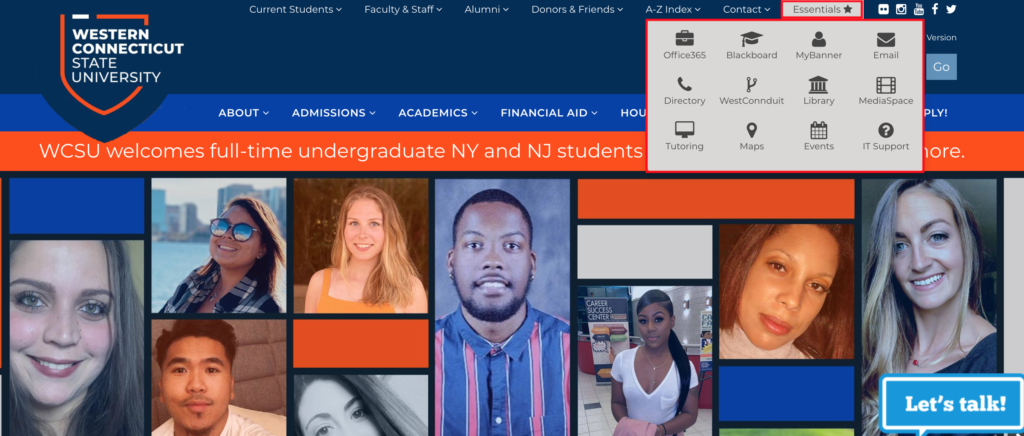
Requirements for Using Computers on the Network:
To use the university computers on campus:
You must have a WCSU User Account (username and password). With these credentials, you can use any university computer. To view the available public computer centers on our campuses, please follow the link to our computer centers page.
To use the Wireless Network:
To access the wireless network you must have a WCSU User Account and must register your device to the Western-Wireless network. To register your device, please follow the instructions here: Register Device to Western Wireless Network
Many areas of both campuses offer wireless hotspots for your laptop or other portable device: the Haas Library, New Science Building, Student Center, Westside Campus Center, Centennial Hall, and Westside Classroom Building, etc. You can choose Western or Western-BYOD from the listing of wireless networks on your device.
To connect your laptop to projection in a classroom :
All technology-equipped classrooms have laptop connections for the projector. Simply connect the cable provided at the instructor’s station to your laptop’s video port and you will be able to use the projector.
Make sure to toggle between the different Inputs on the projector remote control until you see your laptop screen appear.
If you need assistance, contact our service desk at 203-837-8467.
Technology to Enhance Student Learning:
Technology in the Classroom
100% of Western’s classrooms are equipped with technology, offering the ideal technology-enhanced learning environment for both students and instructors.
Software for Teaching and Research
At the request of the Information Technology Committee (ITC), Information Technology & Innovation allocates money each year towards the purchase of software to be used in classrooms and labs. ITI also allocates money towards the purchase of software to be used for faculty office/research.
University Information Technology Committee
Western has a university-wide technology committee, referred to as the Information Technology Committee, or ITC (comprised of CIO, faculty from each school, students, ITI rep, Media Services rep, and Library Services rep.) and individual school technology committees. Please refer to the ITC website for more information.
Other Technology Resources
Requests for office computer equipment:
Requests for computers, printers, etc. for your office should be directed to your school’s technology chair. A list of school technology chairs is available on the ITC website.
Computing Facilities
Information Technology & Innovation provides general computing facilities on both of Western’s campuses at no charge to the members of the university community. To view the available computer centers on our campuses, please visit the Computer Center page.
Instructional Technology Services
Please send an email to RequestIT@wcsu.edu with your technology needs or questions.
University Technology Equipment Loans
If you wish to reserve technology equipment (laptop, portable projector) for University business, you should fill out this form: Equipment Reservation Form to make an equipment loan reservation.
Telephone / Voice Communications
Voice Telecommunications services are provided collaboratively by Connecticut State University System Office (CSUSO) and the Western Information Technology & Innovation department. All requests for telecommunications service (new service, changes to service or equipment, moves, disconnects, name changes, etc) are initiated via the Telecommunications Service Request Form (TSR). TSRs must be reviewed and approved by your department head prior to submission. Please click this link for information on submitting a TSR: TSR – Overview.
Network Drives (File Shares and OneDrive)
Information Technology & Innovation offers network file storage for all current Western students, faculty, and staff to save their documents and data. When your WCSU account is created, your OneDrive is automatically generated. For further information on each network drive, please click this network drive support article link: Introduction to File Share Network Drives
Microsoft OneDrive
To learn more about OneDrive features, click this information link: OneDrive Training Videos
Remote Access
Remote Access allows students, faculty, and staff to connect to authorized network drives remotely.
Information Security
The Information Security site provides information about security and tools that are needed to secure and guard your computer against known security threats.
Where can I get help with Western’s Technology?
If you have any questions about technology at Western or experience problems with University equipment, call the IT+I Service Desk at (203) 837-8467, send an email to requestIT@wcsu.edu, or create an incident within the service desk portal by going to wcsu.samanage.com and signing in with your university credentials. Here is more information on how to work within the service desk portal: Submit a Request Using the Service Desk Portal
If you would like to request any instructional technology training, please fill out this form: Training Instructional Technology
