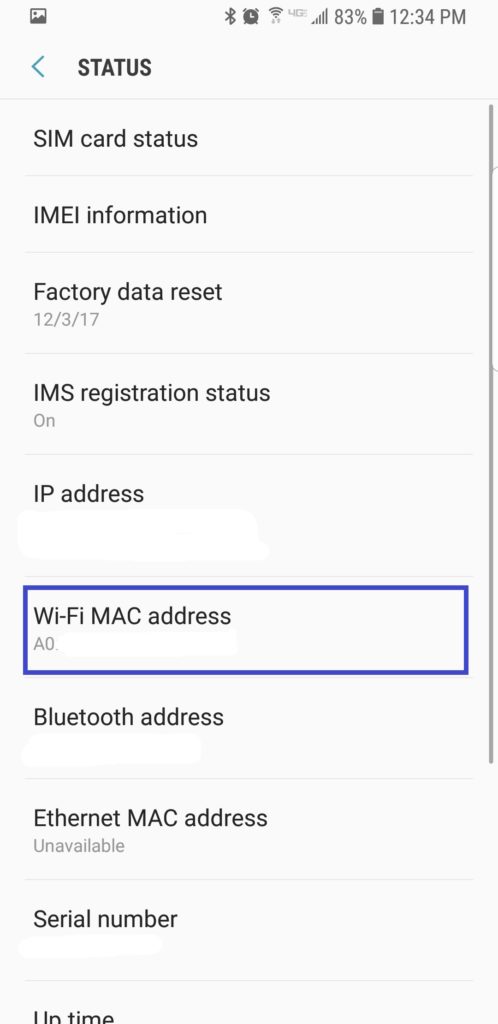To locate the MAC Address of your Android device please follow the steps below:
Note – The interface of these steps will vary from phone to phone.
A) From a Home screen, touch and swipe up or down to display all apps.
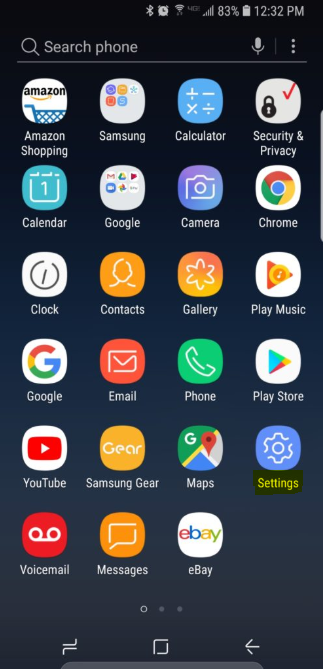
B) Navigate to Settings > About Phone
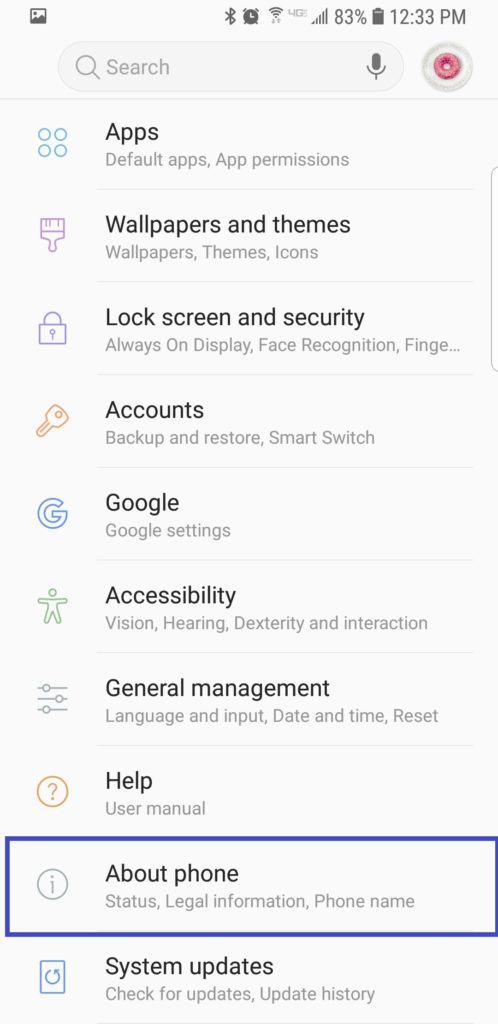
C) Tap Status.
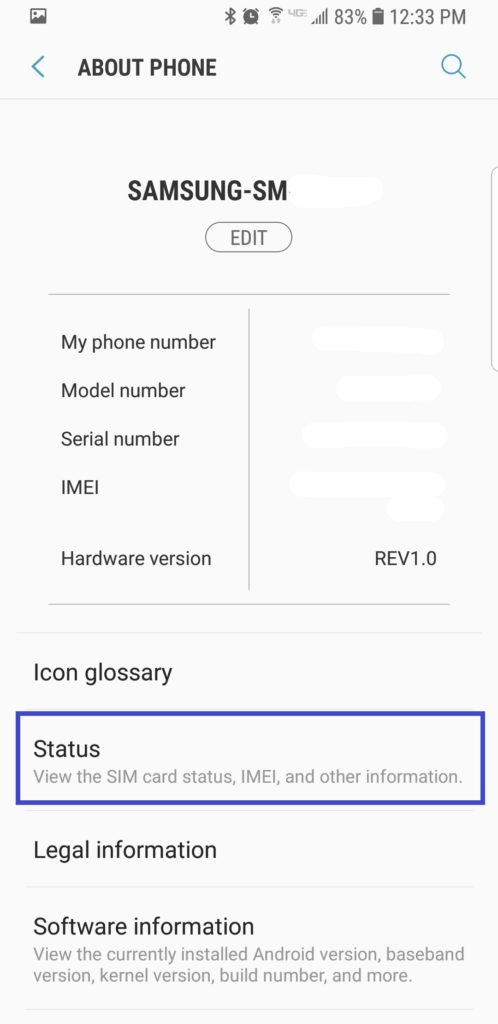
D) View your Wi-Fi MAC address.