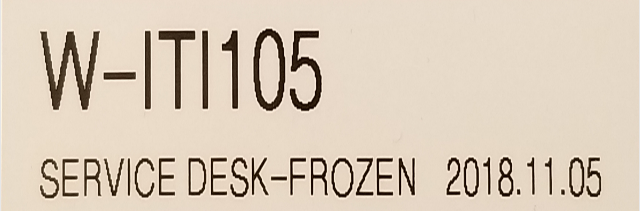There are two way of getting the windows computer name.
- First the simplest way is to hit the windows key and pause break at the same time and then the window below will appear.
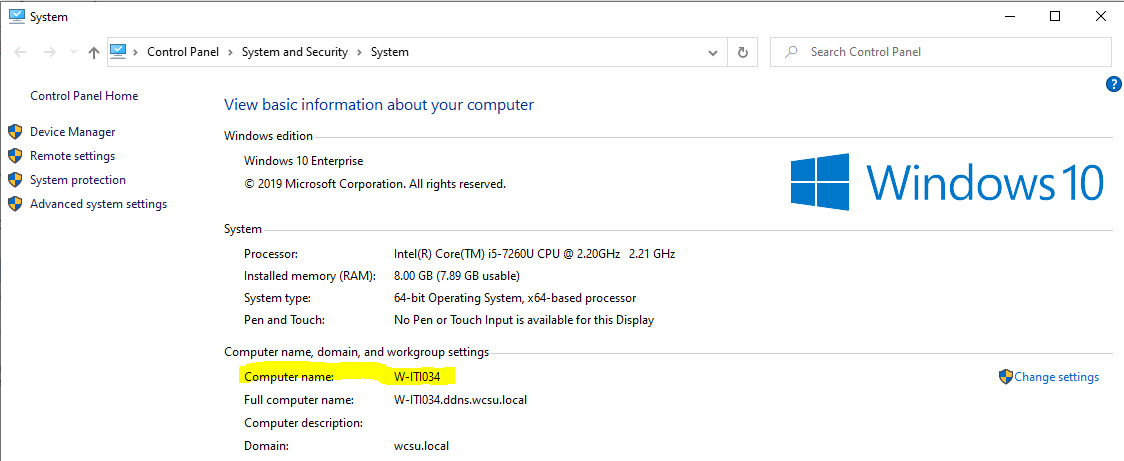
- The other way is to right click on the start menu on the bottom left and then click “System”
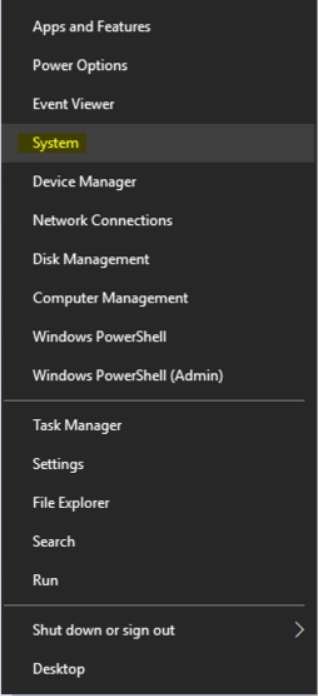
- The computer name will be in the window that appears:
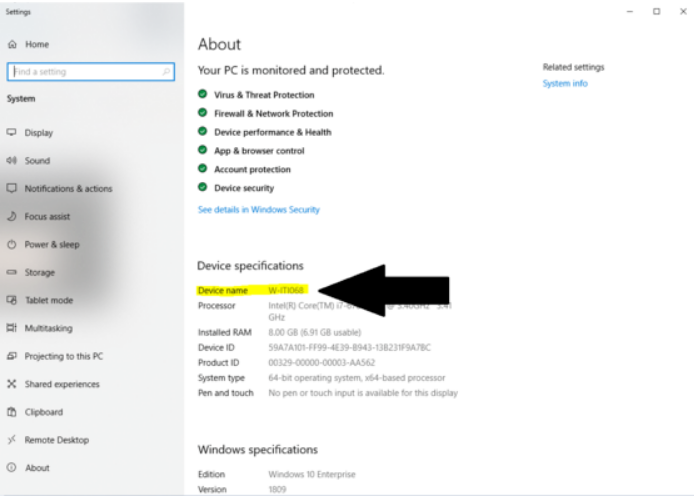
- Alternatively, you may find a sticker on the computer that looks like below (it may be on or behind your monitor):