NOTE: Ally is an awareness tool offering recommendations to provide alternative formats for those using assistive technologies.
Accessibility score indicators (Instructors): Instructors will notice new icons next to compatible content within their Blackboard course – the ‘gaslight’ icon.
Ally measures the accessibility of each file attached to your course and shows you at-a-glance how it scores. Scores range from Low to Perfect. The higher the score the fewer the issues.
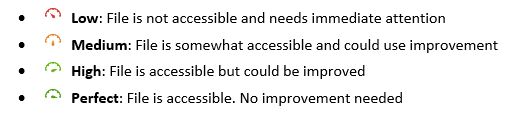
For files with Low to High scores, Ally shows you the issues and gives a step-by-step guide on how to fix them.
Alternative file formats (Students): Students will see a menu to the left or right of each file in which they can select the type of format that best meets their learning style.

Click this Ally guide link for a pdf guide that will assist Instructors in becoming familiar with Ally, along with key features to help you get started. Additional resources can be found by visiting:
- Main Ally Site for Ally: https://help.blackboard.com/Ally
- FAQs for Ally: https://help.blackboard.com/Ally/Instructor/FAQs
- Ally for Students: https://help.blackboard.com/Ally/Ally_for_LMS/Student
- AccessAbility Services at Western: https://www.wcsu.edu/accessability
If you have any questions or concerns, please email RequestIT@wcsu.edu.
