To access Blackboard from the homepage:
A) Look to the top right-hand corner of the page, hover over “WestConn Essentials” and a drop-down menu will appear, offering access to Blackboard.
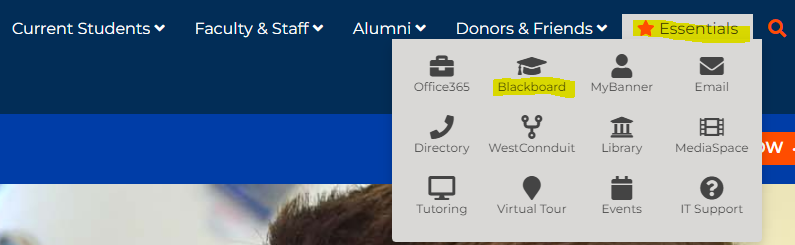
B) Look to the top right hand side of the page and hover over “Current Students” and a drop down menu will appear, offering access to Blackboard.
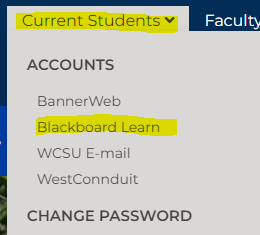
C) Look to the top right hand side of the page and hover over “Faculty and Staff” and a drop down menu will appear, offering access to Blackboard.
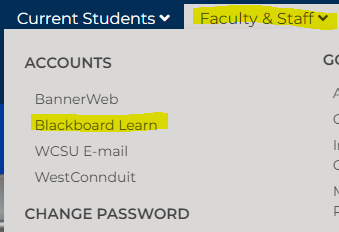
Note – Do not use your Banner ID (50XXXXXX) as your username when attempting to log in to Blackboard Learn as it will not recognize the credentials and will give you an error message.
Your username is your full WCSU email address.
To access Blackboard directly:
A) Open a web browser, and go to https://wcsu.blackboard.com/
B) Enter your full WCSU email address for your username along with your WCSU email password and click Sign In.

I am receiving a, “You have entered an incorrect username or password” error when I try to log in to Blackboard. What should I do?
Your Blackboard credentials consist of your full WCSU email address for your username along with your current WCSU email password for your password. If you have received this message, it could be because you have entered these credentials incorrectly or your password has expired.
Keep in mind WCSU User Account passwords expire every 90 days.
For assistance resetting your password, please visit wcsu.edu/password
If you need further assistance resetting your password please contact the IT&I Service Desk at 203-837-8467 or RequestIT@wcsu.edu
