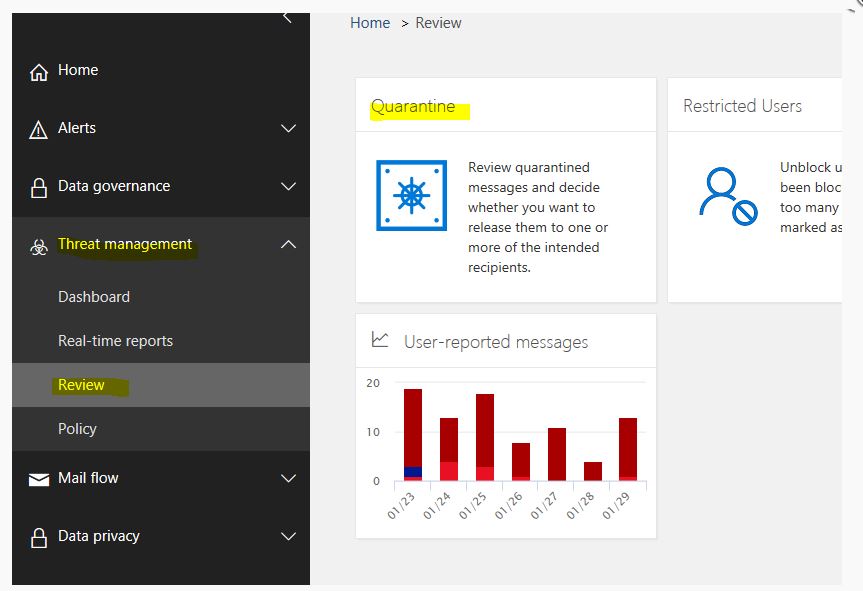1. Open a web browser and click this link: Check Email Spam
2. Log in with your wcsu email address as your username and then your current email password.
3. Expand the menu under Threat Management.
4. Click Review.
5. Click Quarantine.
This will bring you to your quarantine messages.