- First, go to the following website: http://libguides.wcsu.edu/wcsu_libraries/home
- The correct way to sign onto the library’s database is by selecting one of the 5 options under “WestSearch” and clicking on “Search”:
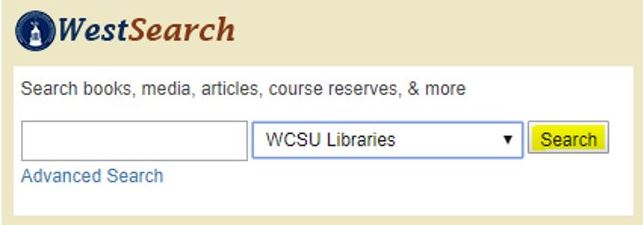
3. On the next page, click “sign-in” at the top right corner:

4. Click “WCSU users”
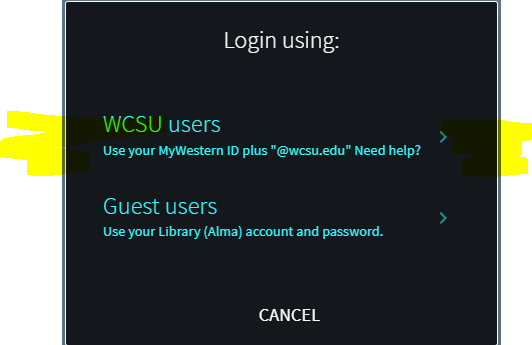
5. And finally, enter-in your university credentials in the following format:
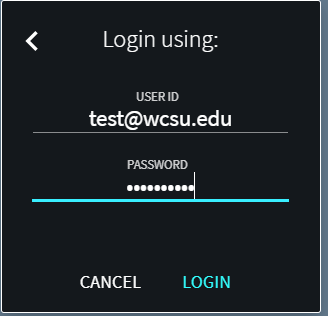
- Alternatively, you can login to other databases by clicking “Search” under “Databases”

- From there, you can select any of the databases and login with your full WCSU email and password
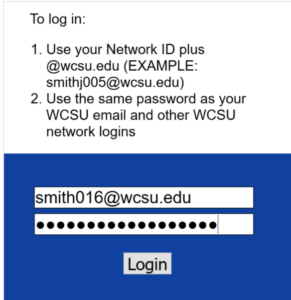
Note: If you are a student, make sure to type-in the extension “@wcsu.edu” after your username.
