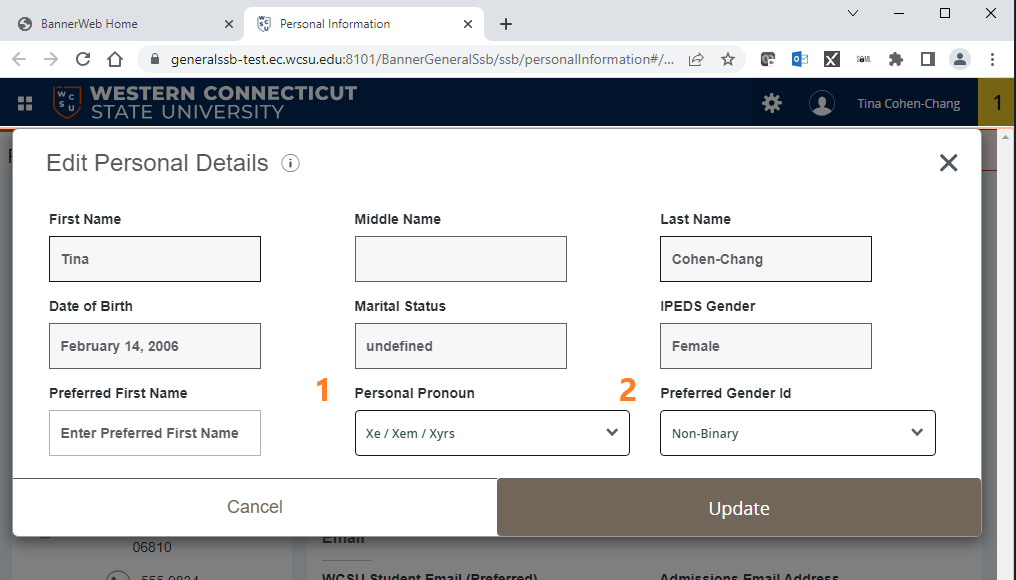- Log into BannerWeb
- Sign in with your WCSU email address and password
- Choose My Personal Information
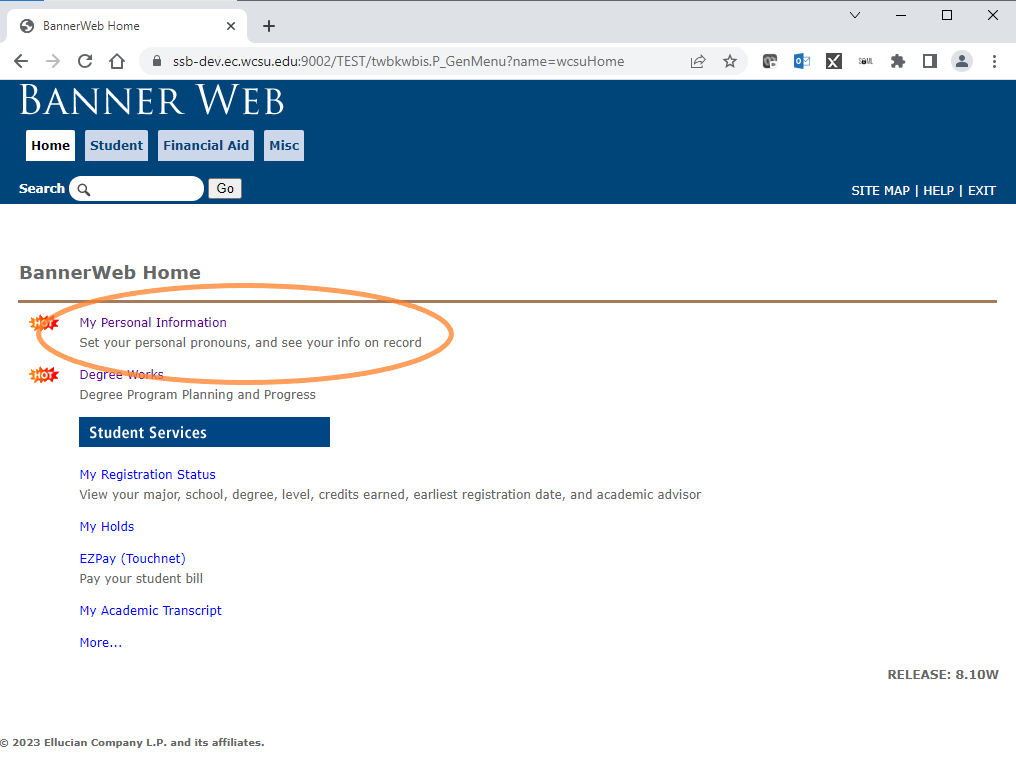
4. From the Personal Details box, choose Edit
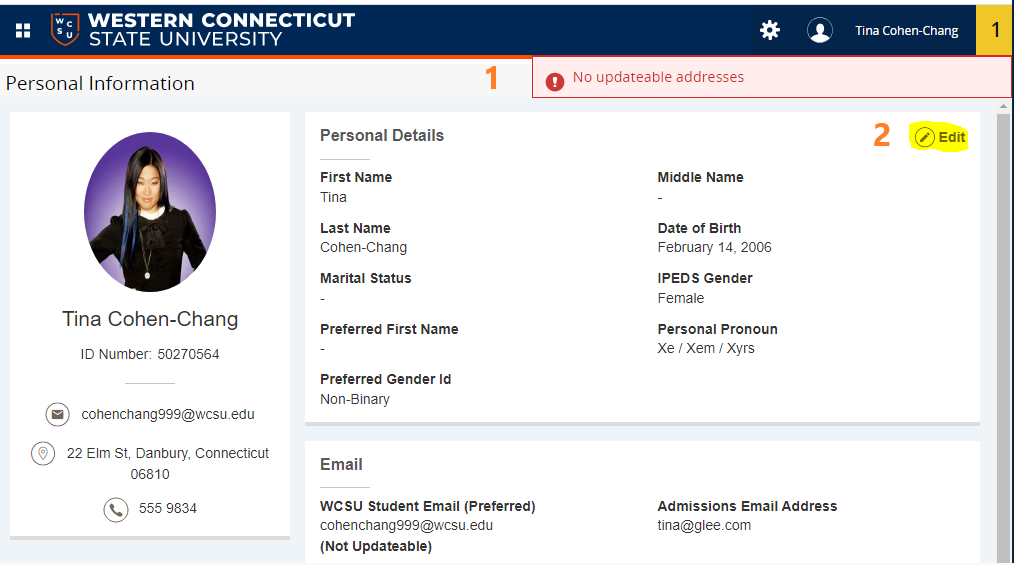
5. Make any changes to Preferred First Name, Personal Pronoun, and or Preferred Gender ID. Click Update when finished.