From your device listing you will see several WCSU wireless networks listed –
If you are not a student and not a faculty/staff member, please choose Western from the listing of wireless networks on your device:
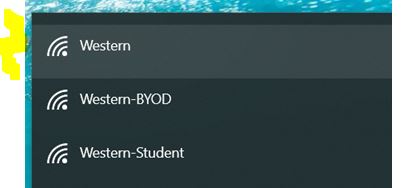
Once connected bring up a browser on your device. It should automatically take you to this login screen:
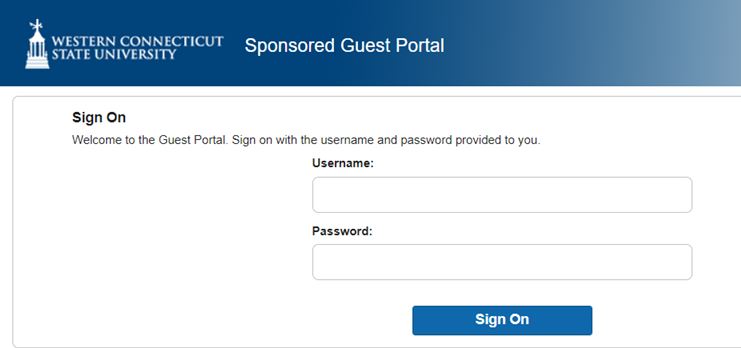
Enter the credentials given to you and click the Sign On button.
