You can connect to your email on a phone or tablet. When you set up an account on your device, you’ll be able to access and synchronize your email, calendar, and contacts.
iOS:
A) The easiest way to access your email on your mobile device is to download the Microsoft Outlook app from the Apple Store.
B) Open Outlook iOS. The icon should look like this:

C) You want to use a Work Account or School Account, enter your full WCSU email address, and then click the “Add Account” button::
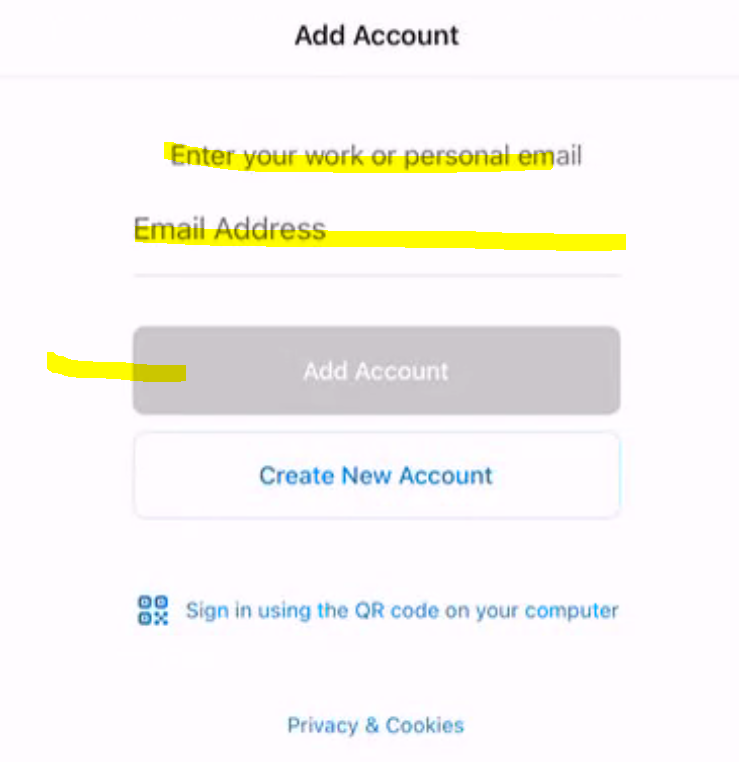
D) If prompted for username, enter your full WCSU email address. When prompted for password, enter your current WCSU email password:
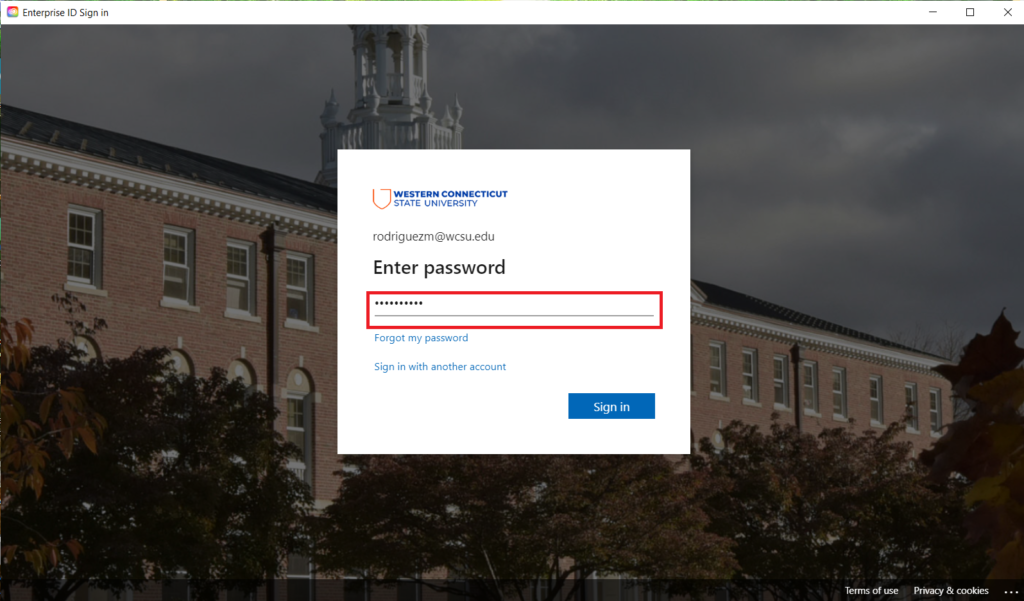
E) Complete MFA and you will be brought to your Inbox.
Android:
A) The easiest way to access your email on your Android device is to download the Microsoft Outlook app from the Google Play store.
You then want to follow the steps above starting at Step B.
