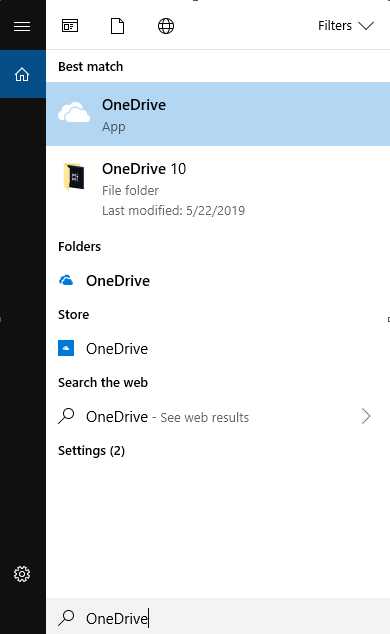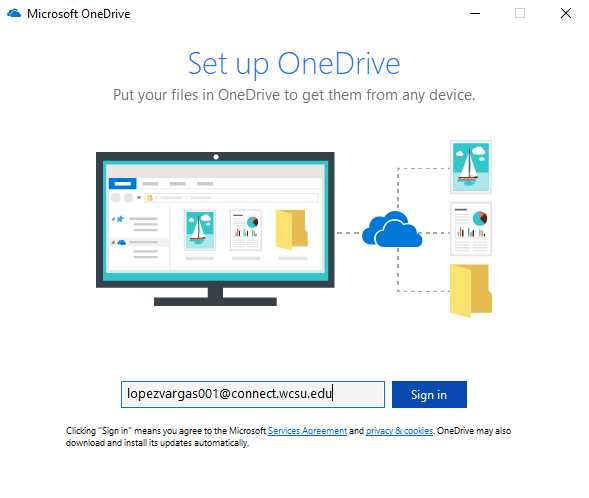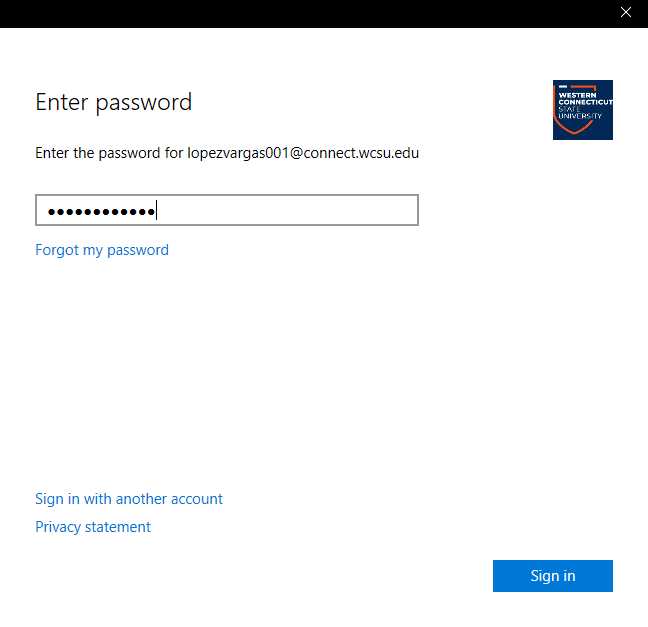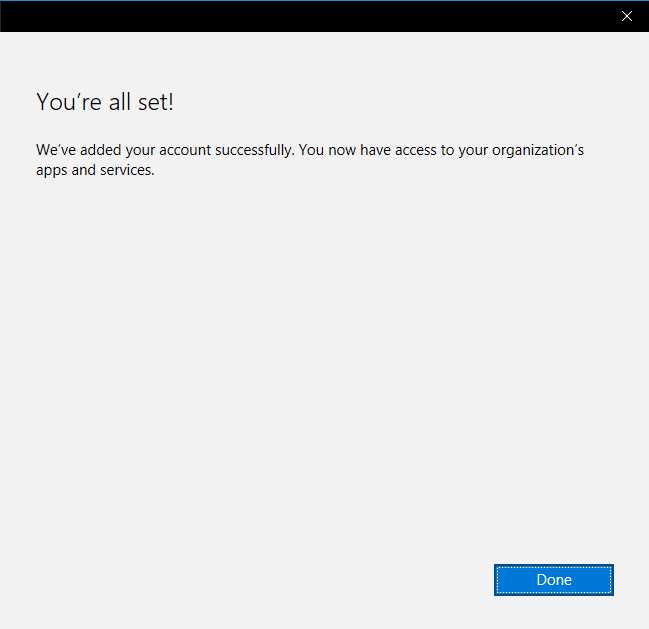- First, click the Windows icon at the lower left corner of your screen:
![]()
- Enter “OneDrive” in the search box and click the first option:
- Enter your email address and click “Sign in”:
- Enter your password and click “Sign in”
- You are all set, click “Done”
Note: OneDrive is installed by default on Windows 10