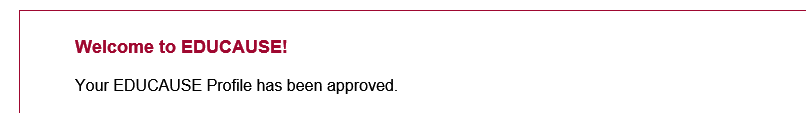- Navigate to: https://www.educause.edu/
- Click the Login button:
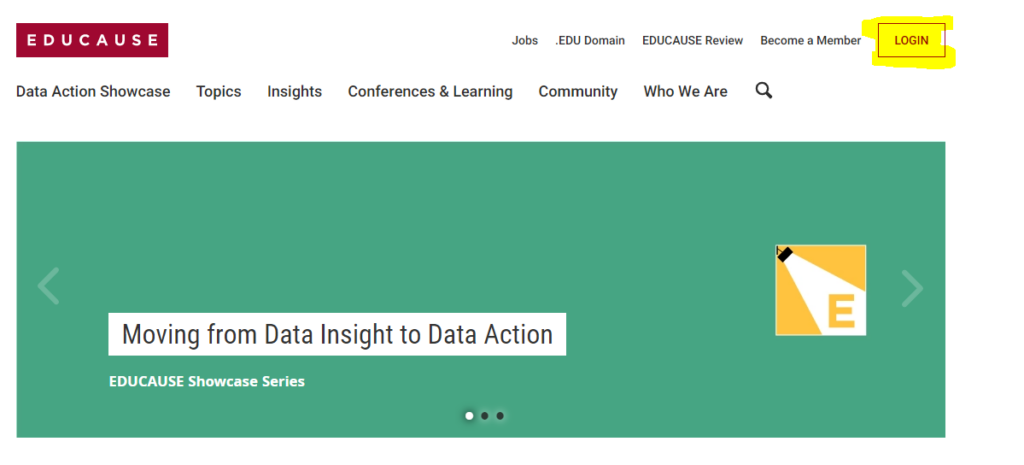
3. Click Login or Create a Profile:
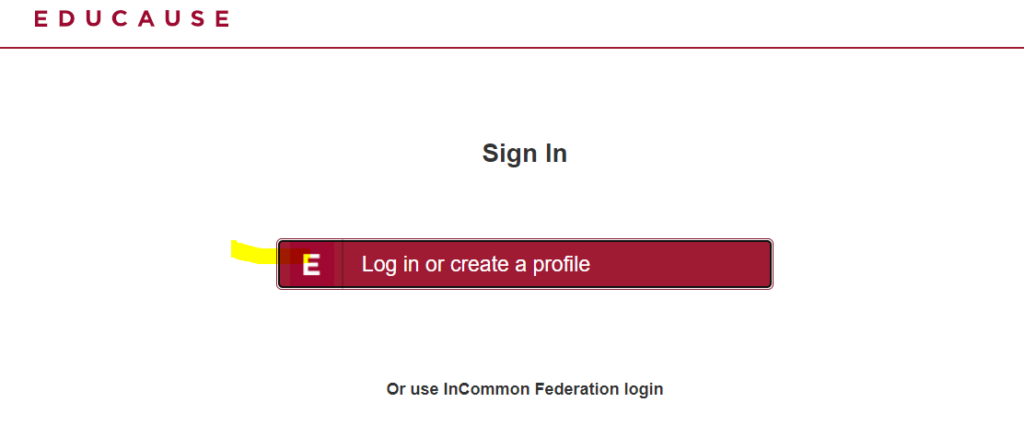
4. Click Create a Profile:
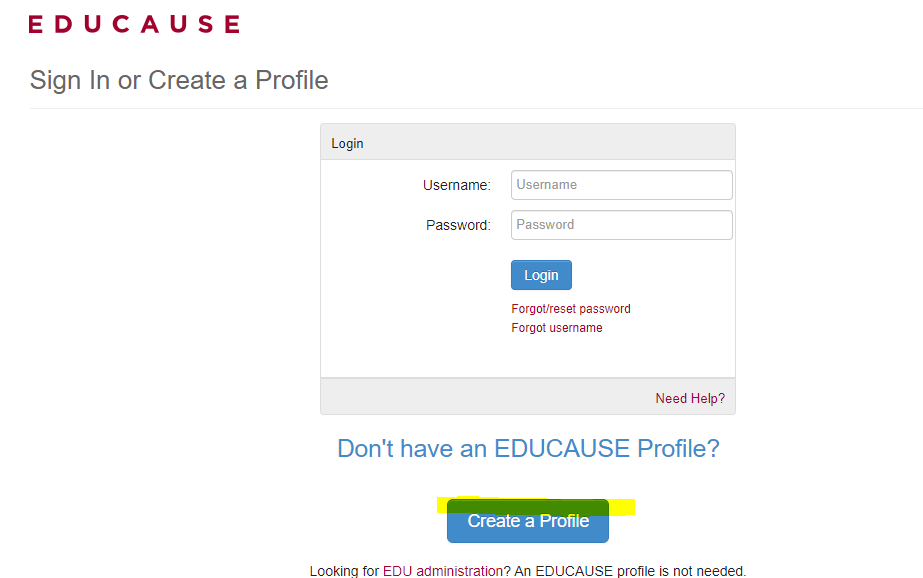
5. Enter your WCSU email address and click Search:
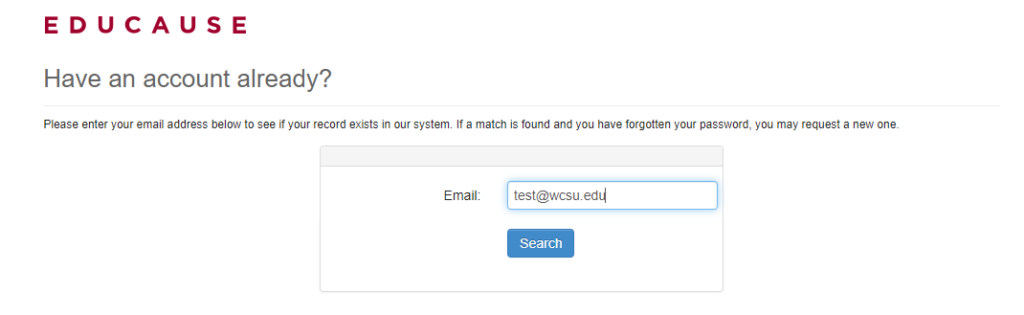
6. Click Create a Profile:
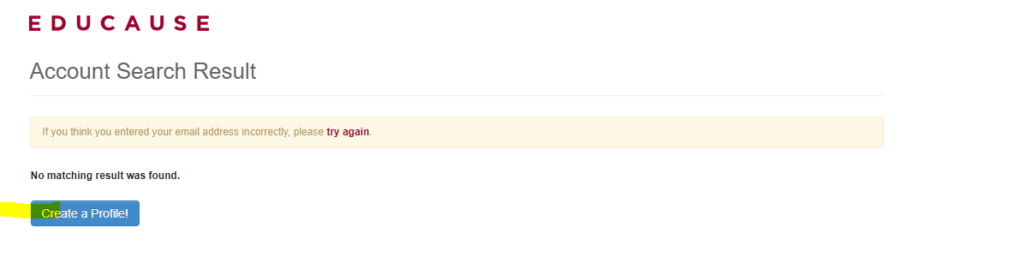
7. Finish the 4 step process to create your profile:
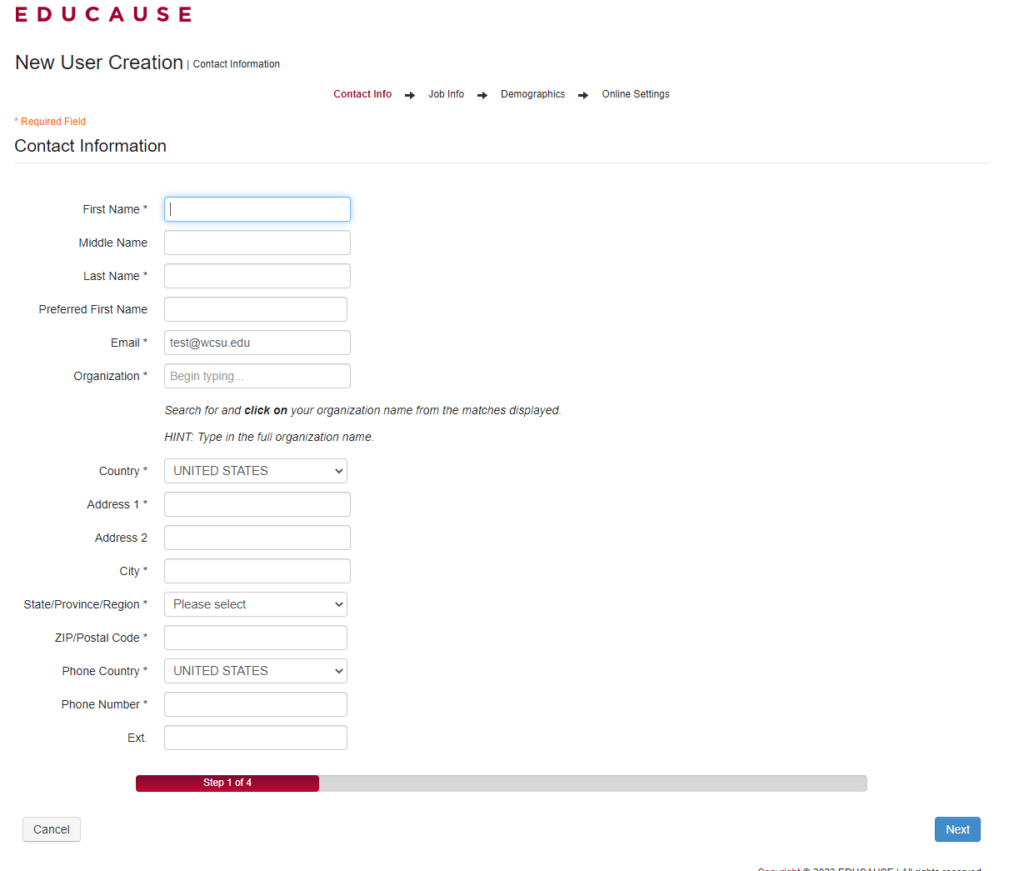
8. After you are done, wait a day to receive the approval email in your WCSU Inbox: