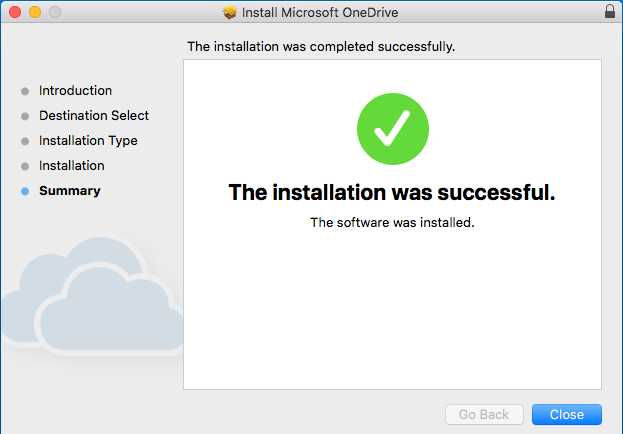- FIrst, go to the following URL: https://onedrive.live.com/about/en-US/download/
- Click “Download”
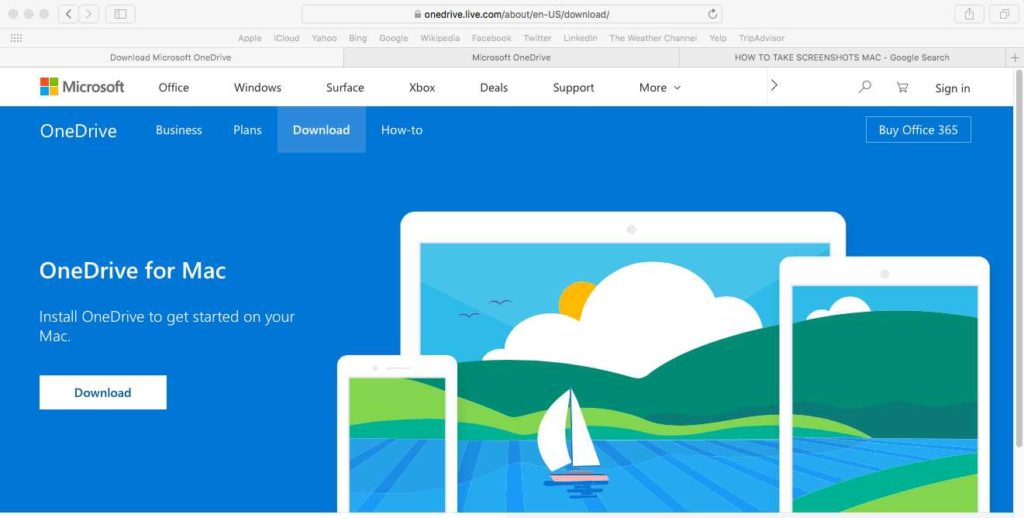
- Click the downloads button at the top right corner of the browser:
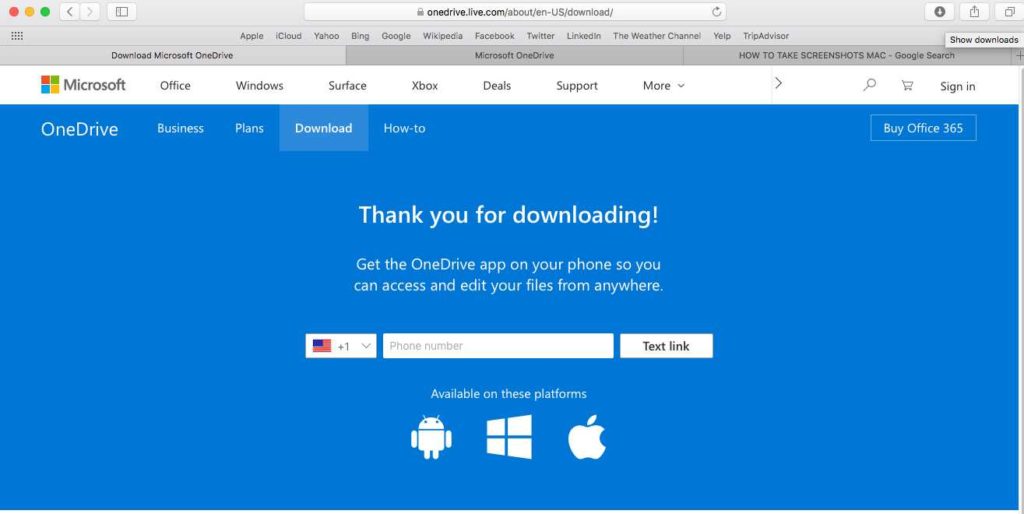
- Double click “OneDrive”. This will install the program on your computer:
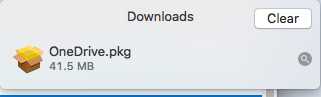
- Click “Continue”:
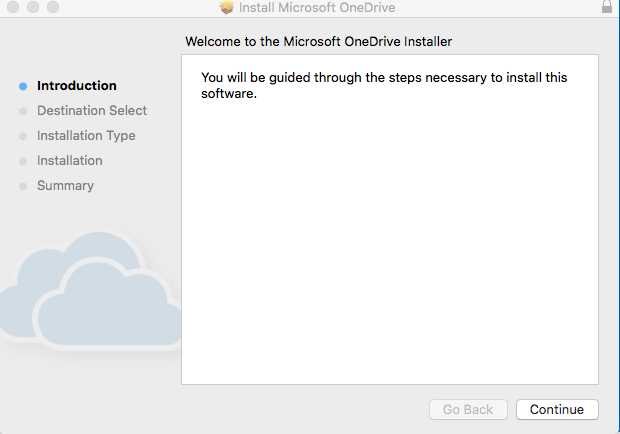
- Choose how you want to install this software and click “Continue”:
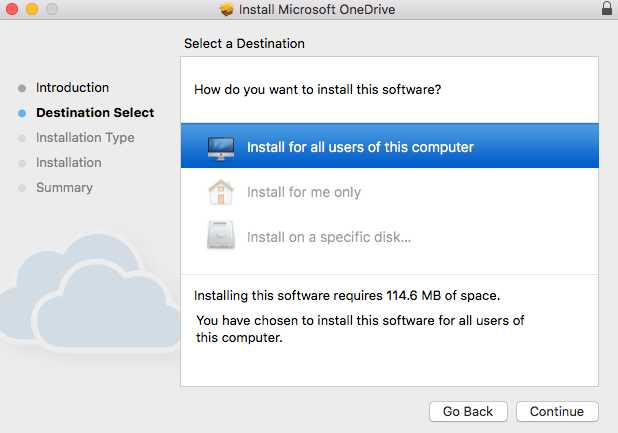
- Click “Install”:
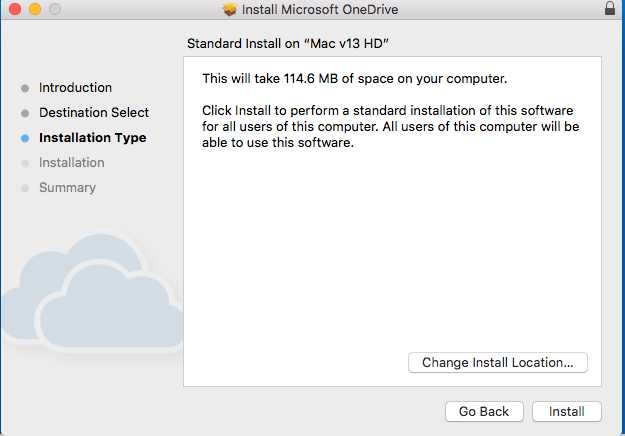
- Click “Close”: