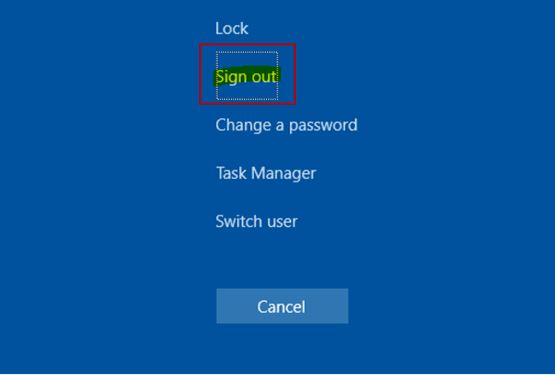Choose one of the below 4 methods to successfully log off and sign out of a Windows 10 computer
1. Click the Start Menu icon, click the account icon (about 5 icons above the start menu), then choose Sign Out.
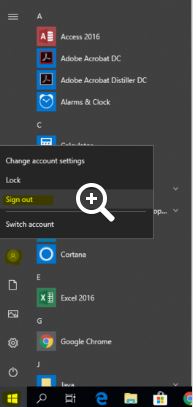
2. Press ALT + F4 together, choose Sign Out, Click OK.
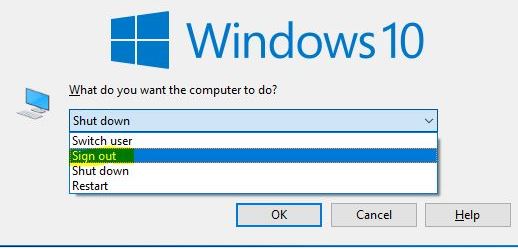
3. Right click on the Start button, Navigate to Shut Down or sign out, choose Sign out.
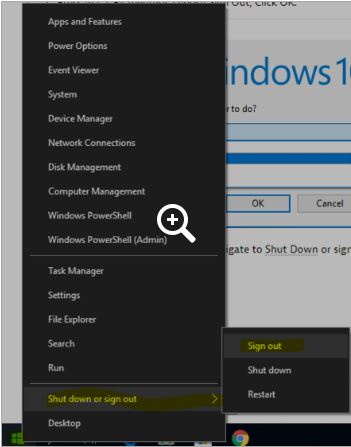
4. Press Ctrl, Alt and Del keys at the same time, and then select Sign out in the options.