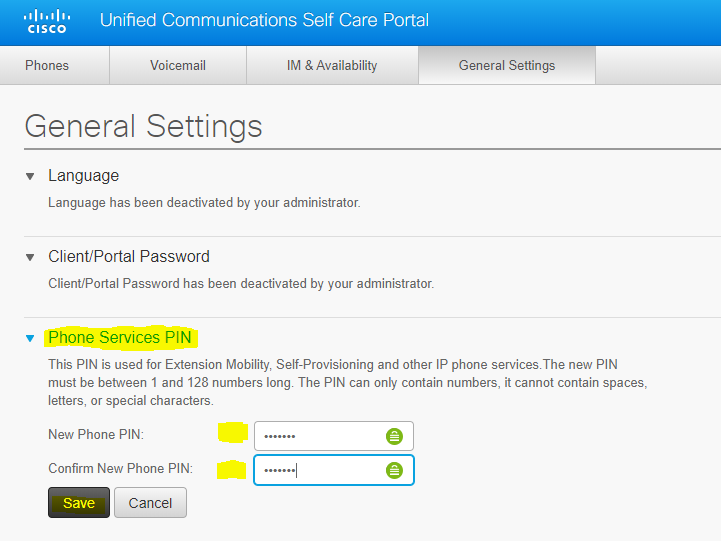- Go to: http://phone.wcsu.edu/ucmuser/
- Login with your WCSU username and password (Do not enter your email address for your username):
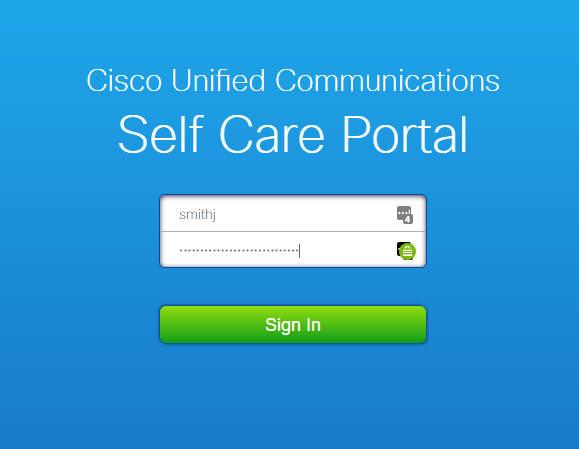
3. Click on the “General Settings” Tab:
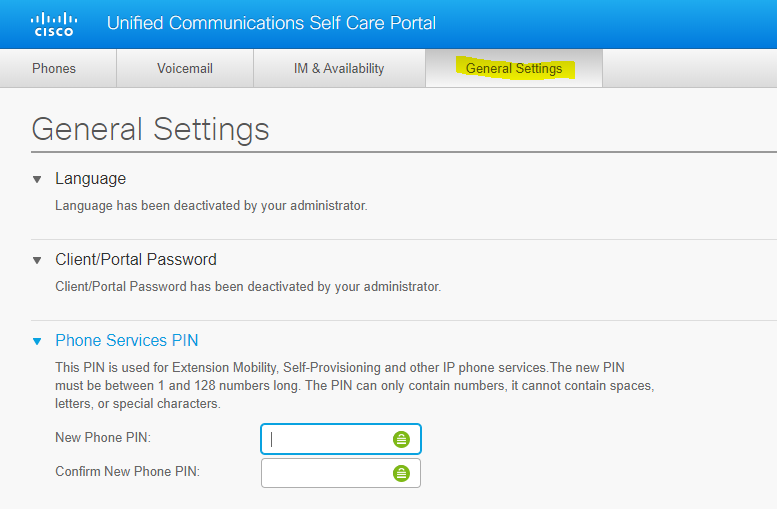
4. Under Phone Services PIN, enter a new pin in the box to the right of New PhonePIN:
Enter the same pin in the box to the right of Confirm New Phone PIN.
Click Save button when finished. This will be your new voicemail PIN going forward.