To share your screen while in a WebEx Meeting, please do the following:
- Click on the “Share Content” button at the bottom of the application
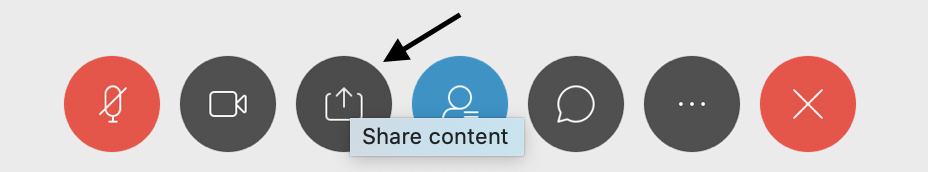
- Click on the screen or window in the screen that you want to share; the menu appears as follows:
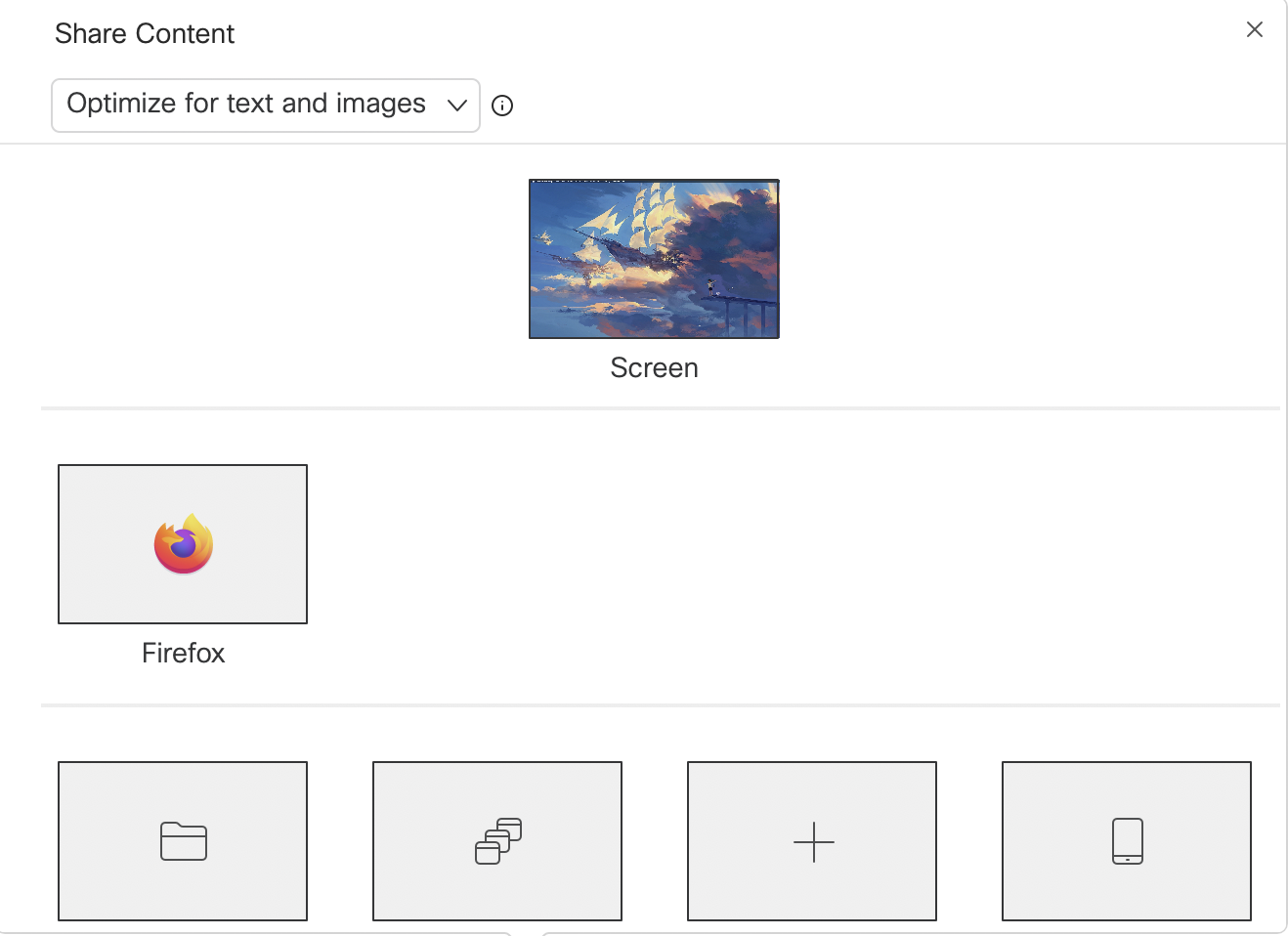
- To stop sharing your screen, hover over the orange bar at the top of your screen and click on the “Stop Sharing” button

