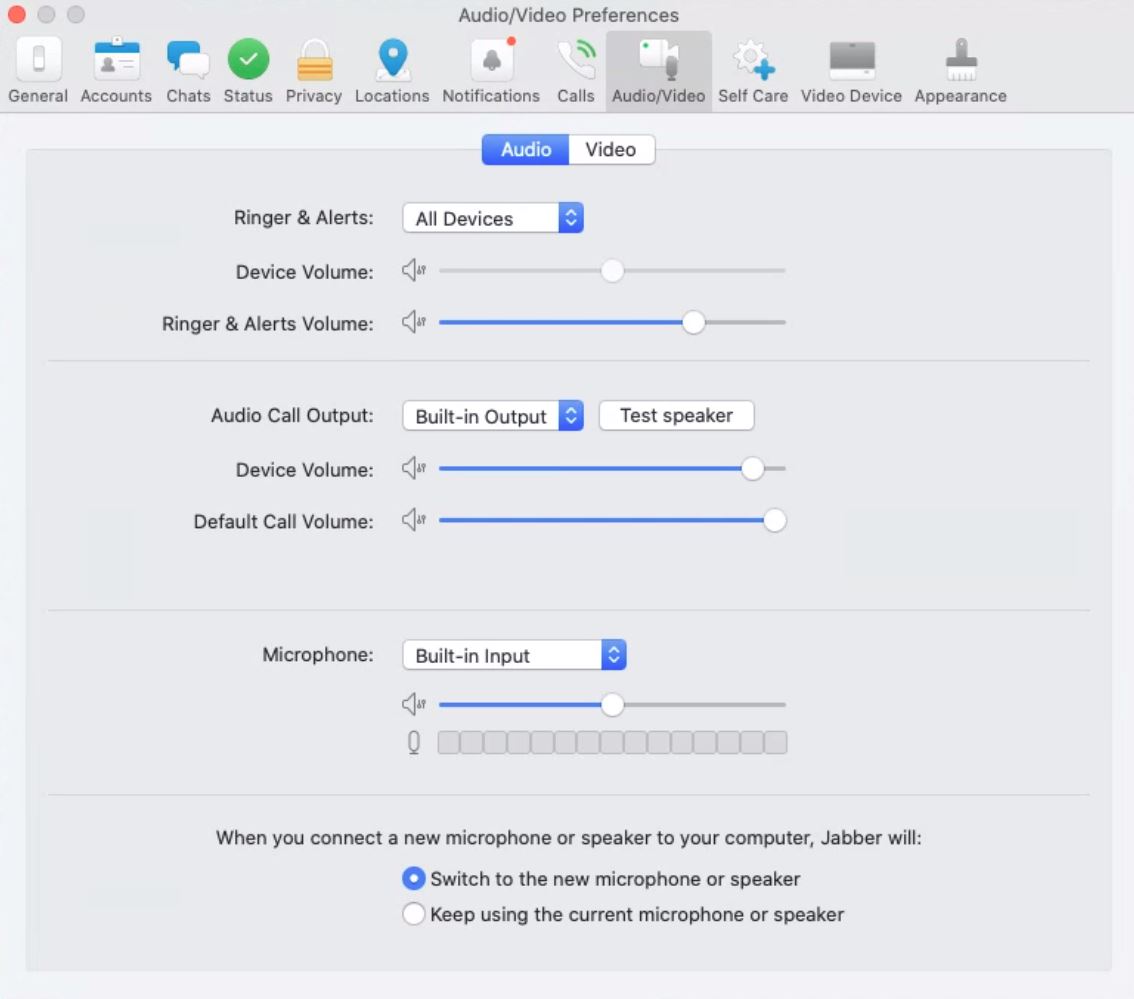Windows Computers:
1. You want to click the settings gear and then click settings:
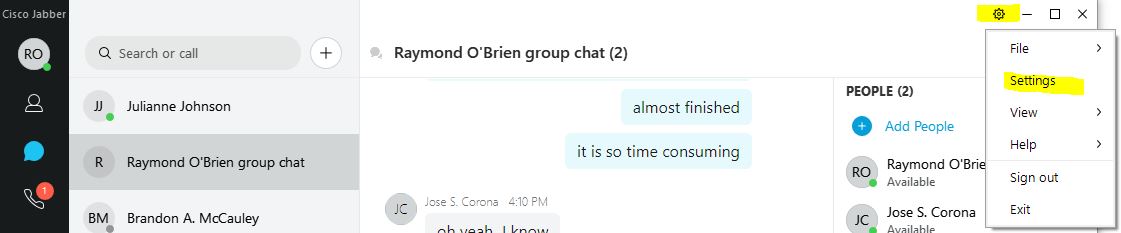
2. Click Audio on the left hand side and then click the drop-down menu under speaker to choose your headset:
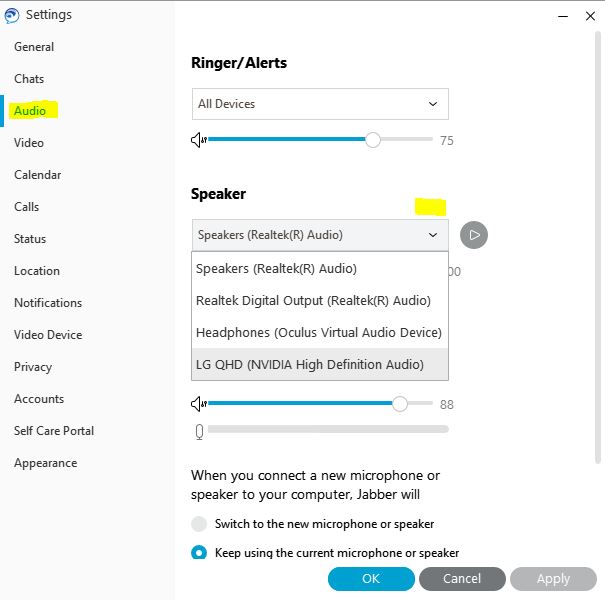
3. Now click the drop-down menu under microphone and choose your USB headset. Adjust volume bar to your liking. Remember to click Apply so your changes are saved.
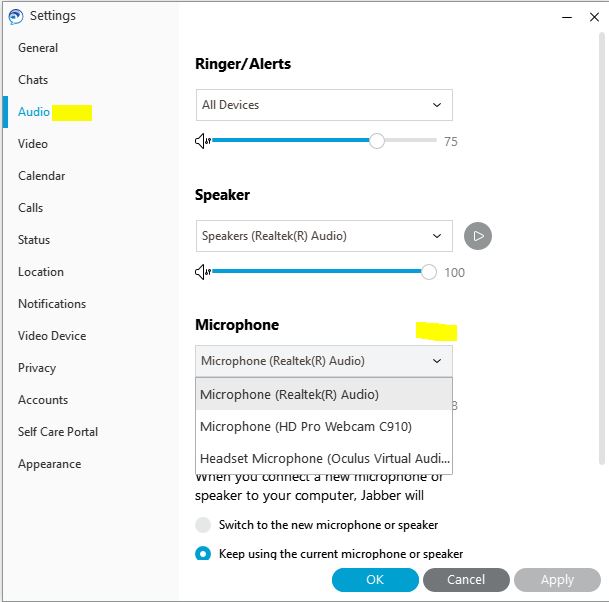
Mac Computers:
1. Run Jabber and go to Jabber Preferences:
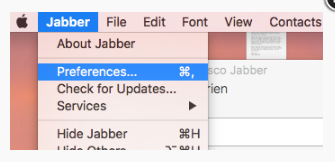
2. Click on the Audio/Video Tab. Make sure your headset is highlighted to the right of “Audio Call Output”. Adjust the volume bar sliders to your liking. You also want to make sure your headset is chosen to the right of “Microphone” and make sure that the volume bar slider is to your liking.