- Open a web browser, visit the following webpage and create an account: https://exchange.parchment.com/send/adds/index.php?main_page=login&s_id=jv69VO1mnLlZ5h9V
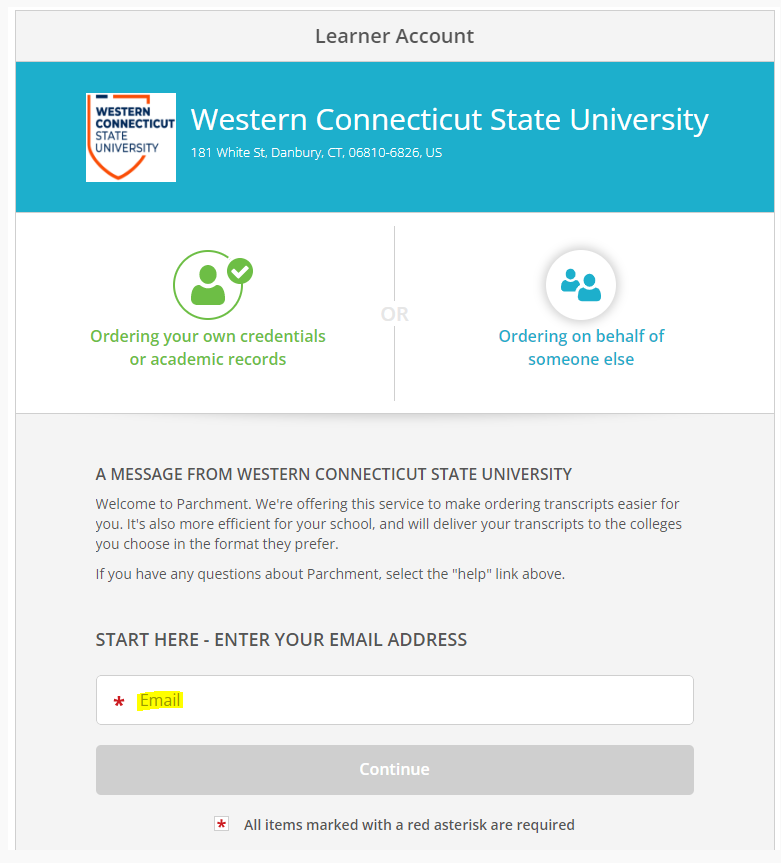
- once you fill out all information and create a password, select “Create Account & Continue”
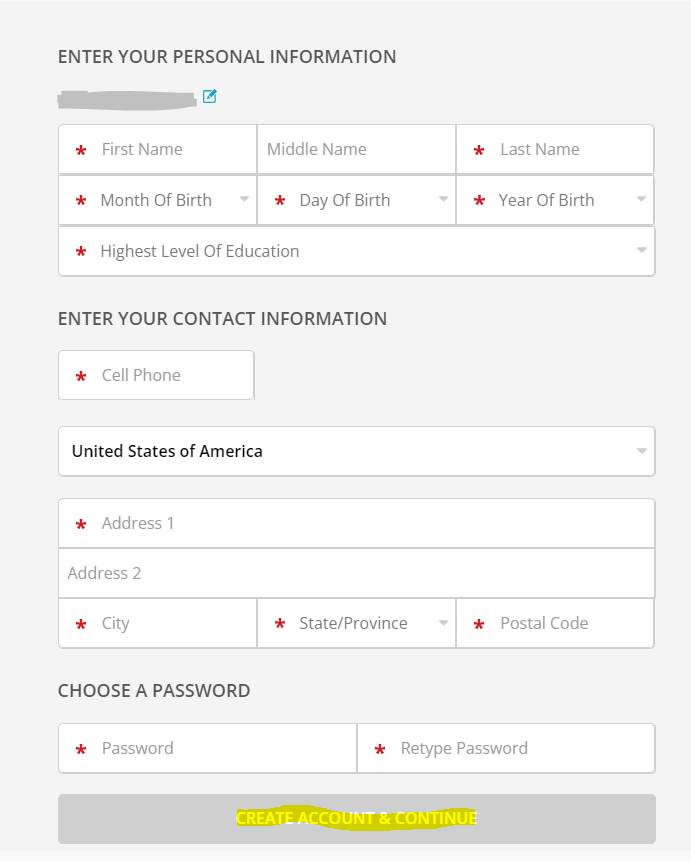
- Account Confirmation
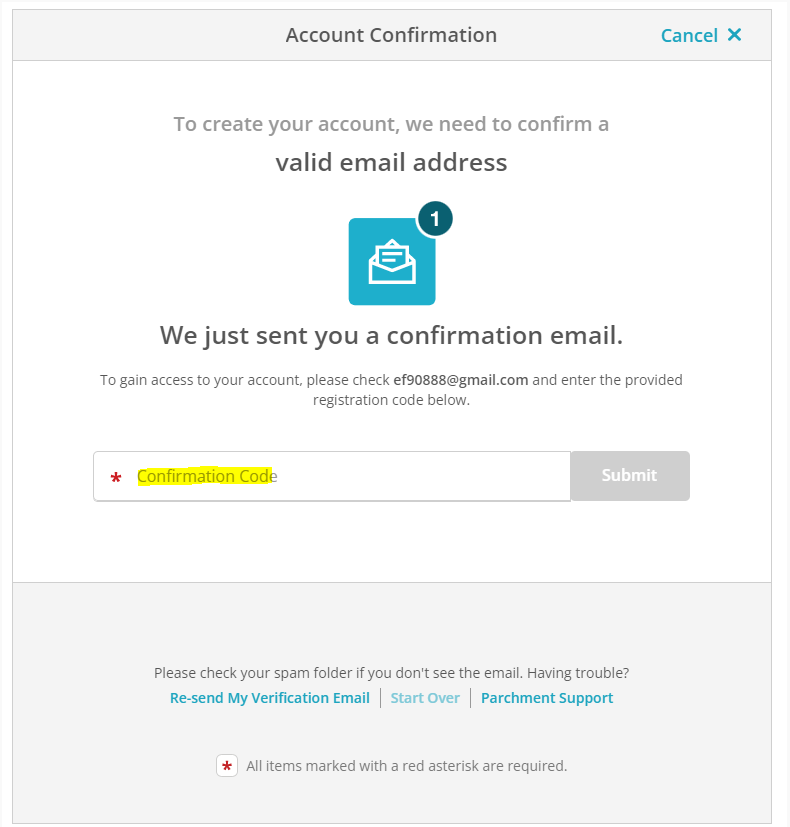
- Next, you will then be asked to provide Enrollment Information, make sure you put your Banner ID number.
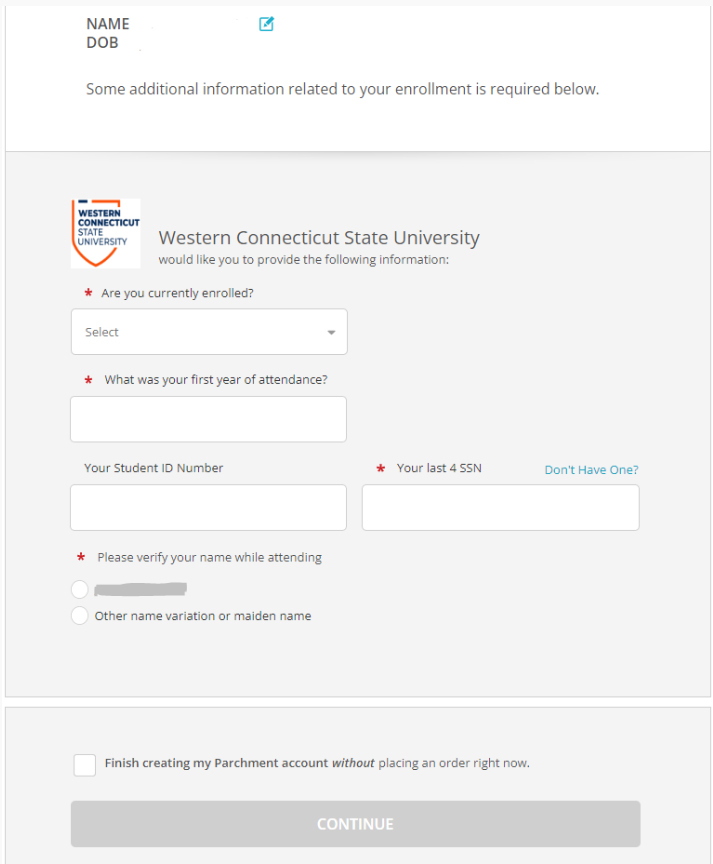
- On the Parchment Dashboard select “Order” either for email/mail or local pickup.
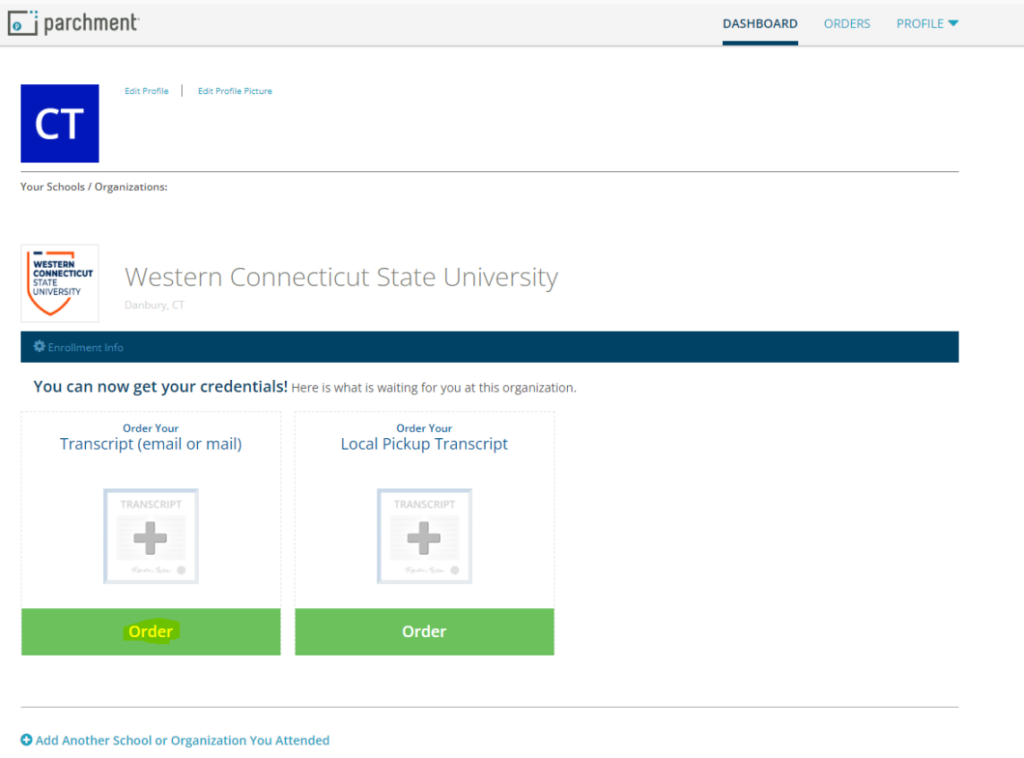
- Next search Delivery Destination or in the blue text select “I’m sending to myself or another indiviudal
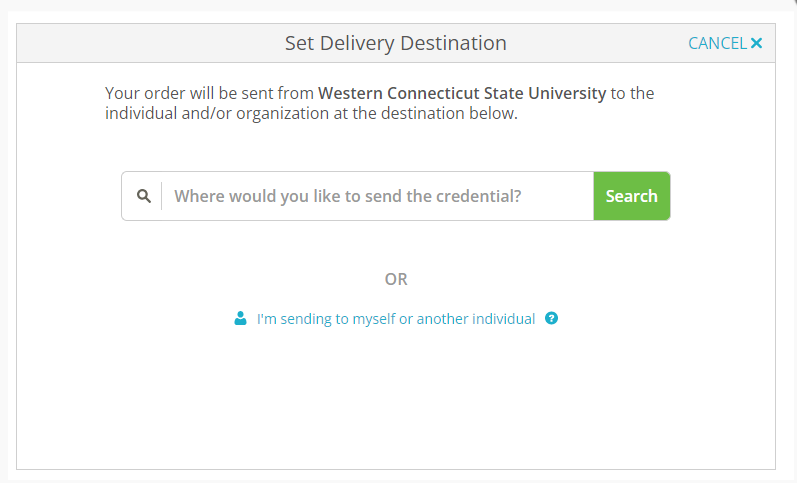
- Verify your name and email is correct, the select “Continue”
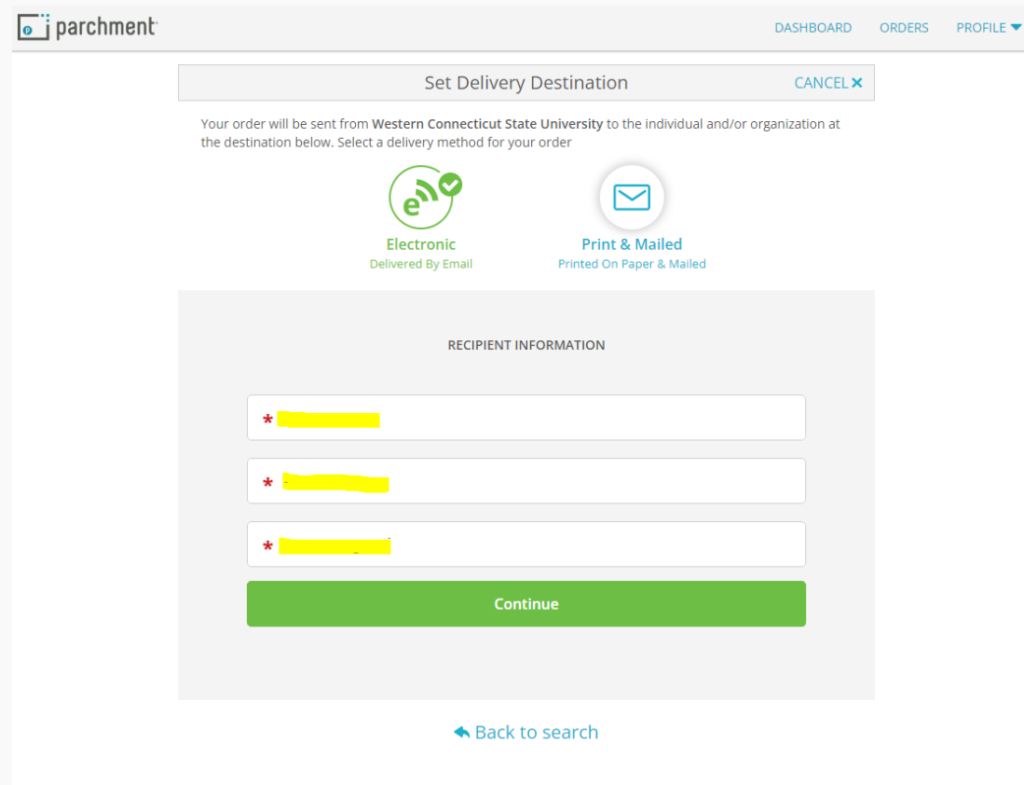
Note: IT&I does not manage or hold any transcript information. If you have any questions or issues with your transcript please contact the Registrars office at 203-837-9200 or email: requestregistrar@wcsu.edu.
