You must fill out a telecommunication service request when you need new telephone service, a change in telephone service, a disconnection of telephone service, or a move of telephone service.
The first thing to do is to log onto our Service Desk Portal located here: Service Desk Portal.
You will then use your windows username and password to authenticate through the sign-on screen.
You can click the following link to learn more about service desk portal: Getting Started with the Service Desk Portal
Once you are signed into the service desk portal, click the Common Requests Tab towards the top of the page, and then click the Telecommunication header on the left and choose the TSR link that most applies to your needs:
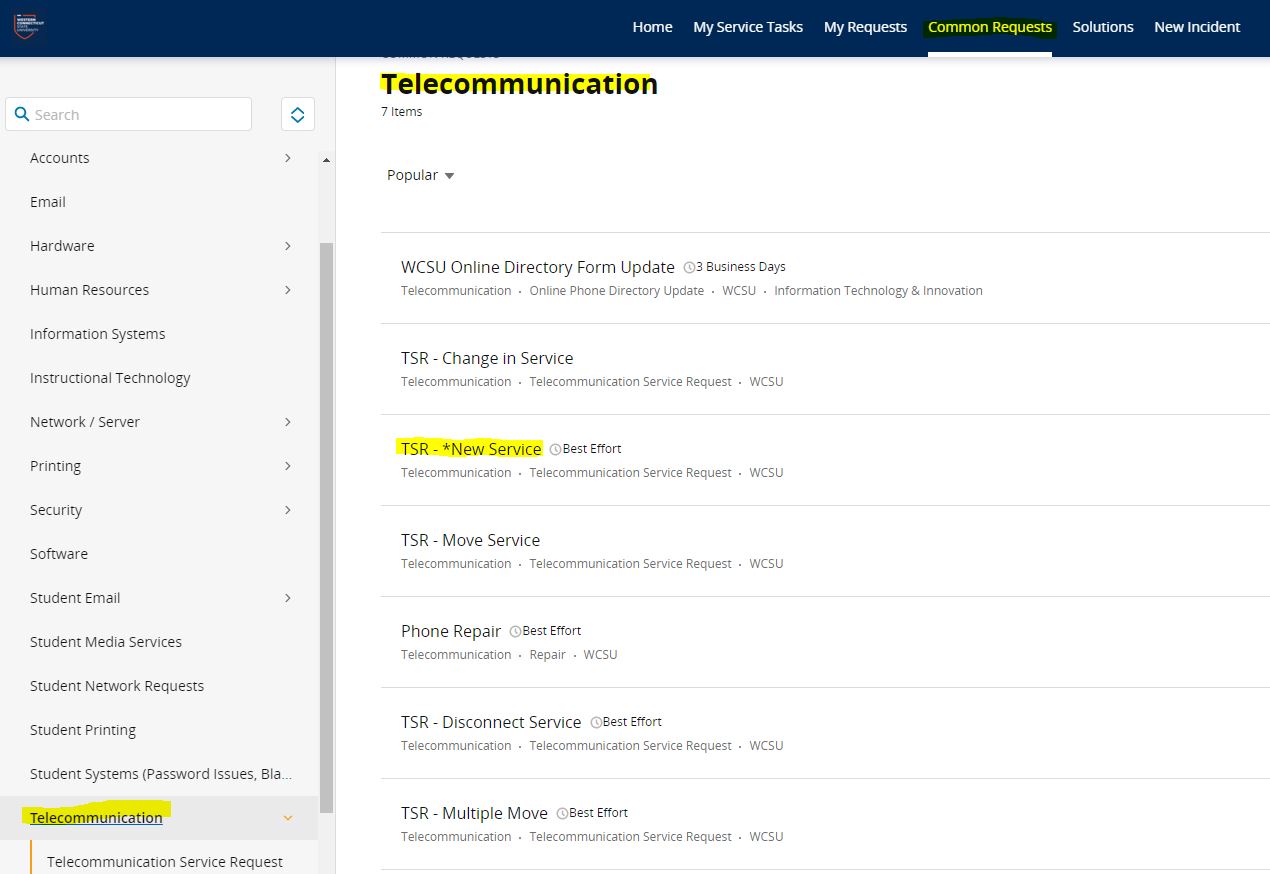
For more information on accessing and filling out the TSRs in the service desk portal, please watch the video overview below:
If you already know which TSR link you want to access, you can click the applicable link below, authenticate through the service desk portal, and fill out the chosen TSR form.
TSR – Change in Service Request
TSR – Disconnect Service Request
Note: Email requests for a TSR will also no longer be accepted. All needed TSR services must be requested through the Service Desk portal.
