This article applies to faculty and staff that wish print from any of our computing centers (WSCC, MTCC, SCCC).
For this example, the MTCC will be used along with Microsoft Word. The steps are the same for our other computing centers as well.
1. Log into any computer in our computing centers with your WCSU username and password.
2. From the application that you wish to print from, choose file print and choose the direct name of the printers. In Microsoft Word, from the MTCC, you would choose from one of the following printers:
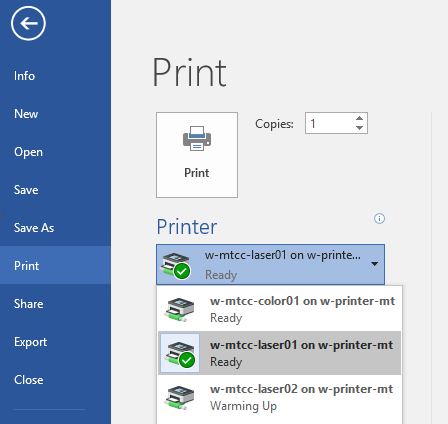
Do not choose any printer that does not have “on w-printer-*” in its title.
These highlighted printers are good to choose:
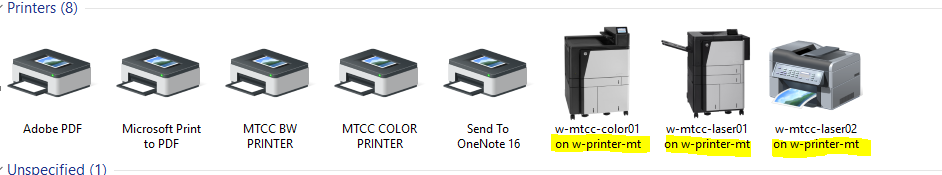
These highlighted printers are not good to choose and will not work for faculty/staff:
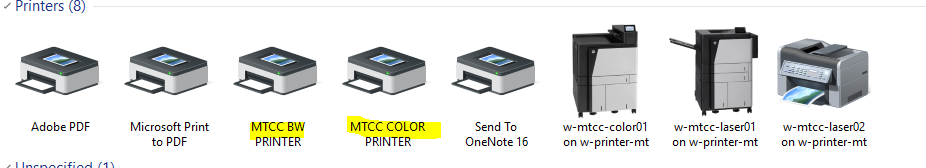
Once you choose the printer and send your document, you can now go directly to the printer to pick-up your print-out. You do not have to swipe your faculty/staff ID at a pharos station to release your printed item. It will print upon sending the item.
If you are looking for your print-out and cannot find it, be sure to alert one of the CCAs in the computer center for assistance.
