- Open the Start Menu, then select the gear icon to access your Settings.
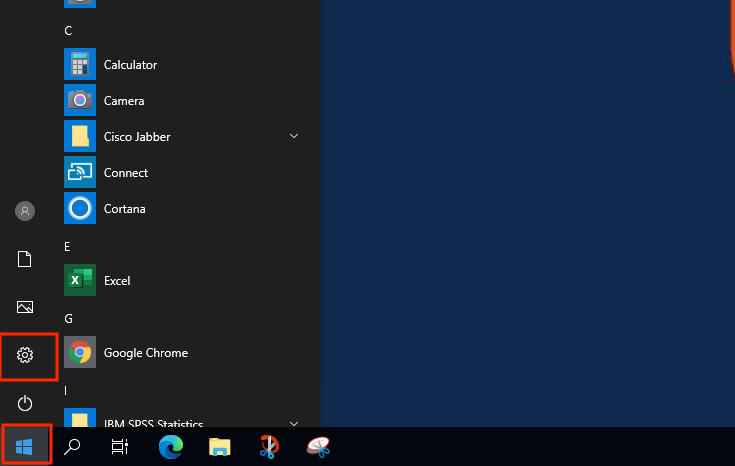
- In your Windows Settings select Apps.
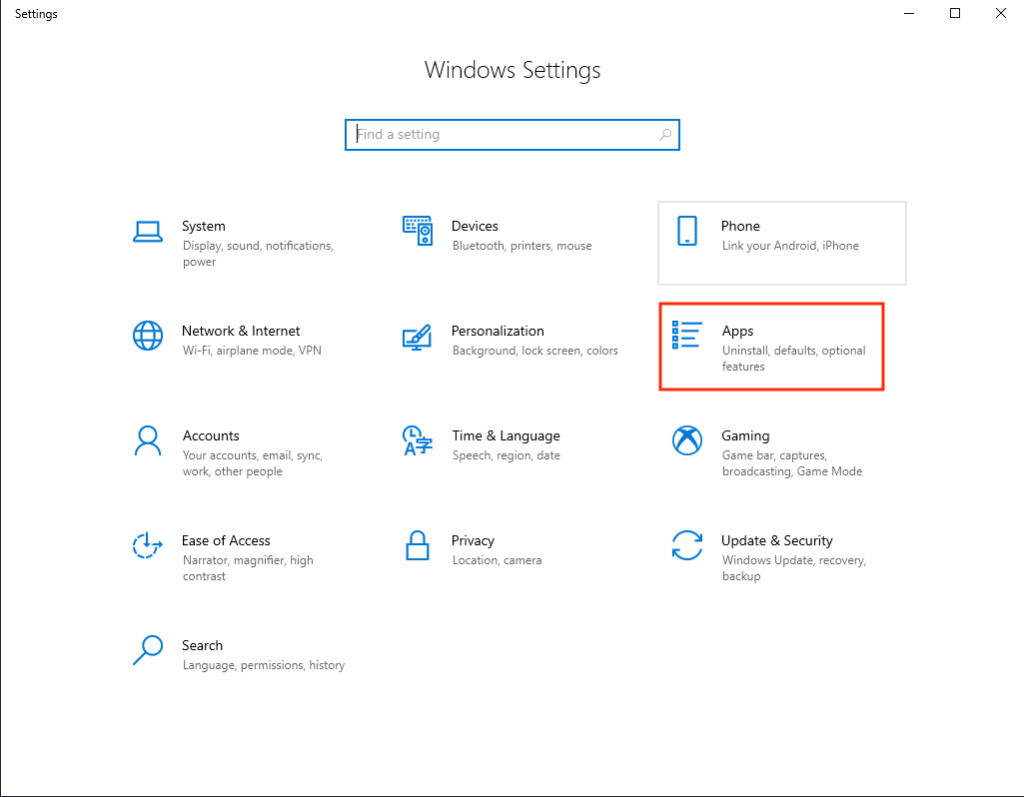
- Select Default apps on the side menu, then click on the browser icon listed under Web Browser to select a new default web browser.
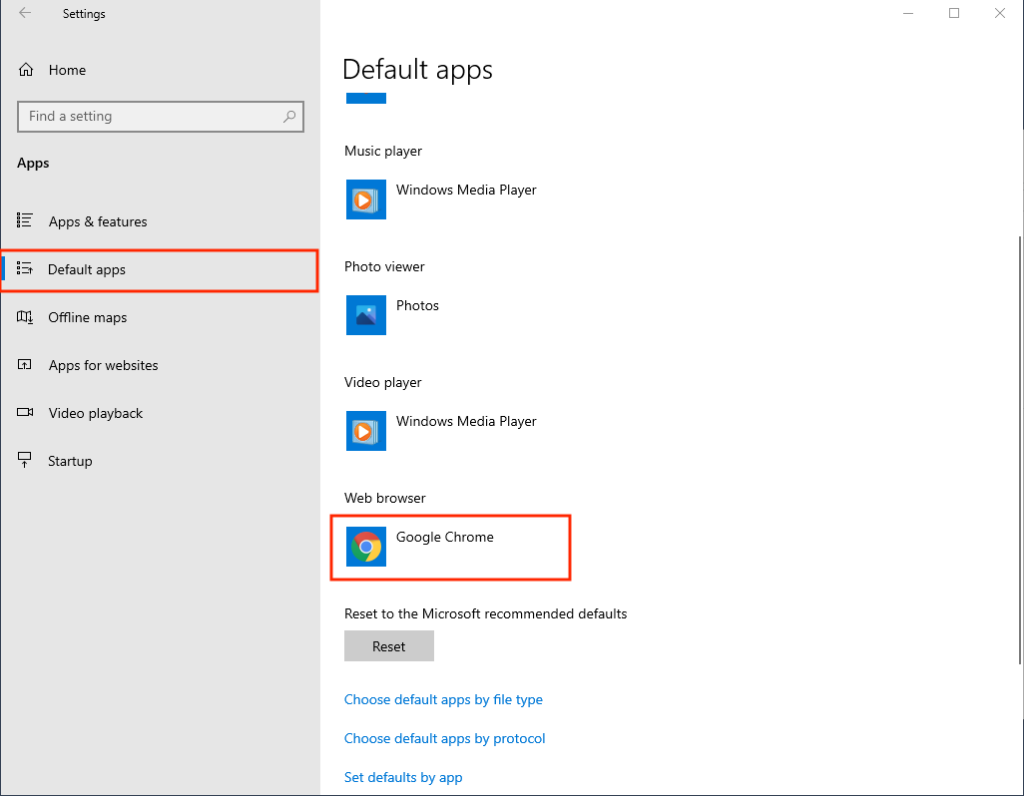
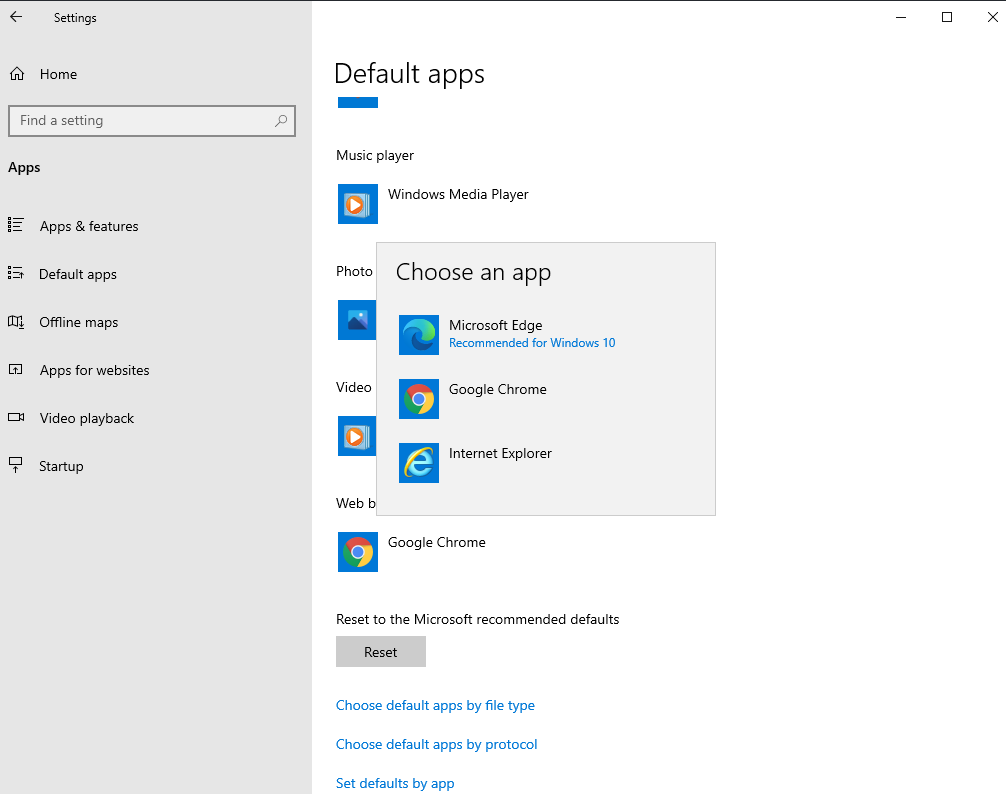
NOTE: We advise all WCSU users to select Google Chrome as your default web browser as it is the most efficient and compatible web browser across all WCSU systems. If you do not have Google Chrome installed on your computer below is the link to the download page for Google Chrome: Download Google Chrome
