To locate the MAC Address of your iPad or iPhone, follow these steps:
A) Tap Settings.

B) Select General.
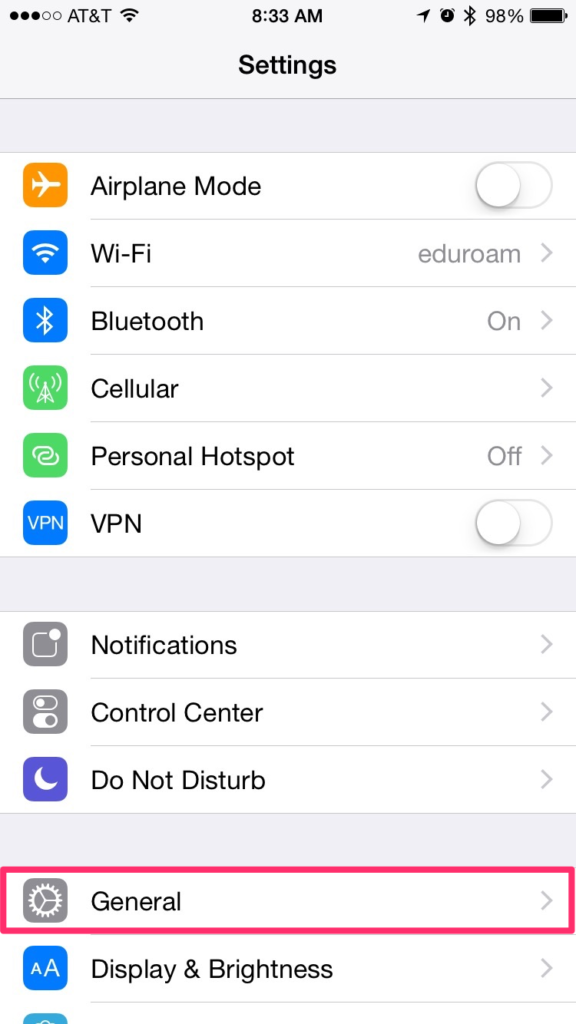
3) Select About.

4) The MAC Address is listed as Wi-Fi Address

To locate the MAC Address of your iPad or iPhone, follow these steps:
A) Tap Settings.

B) Select General.
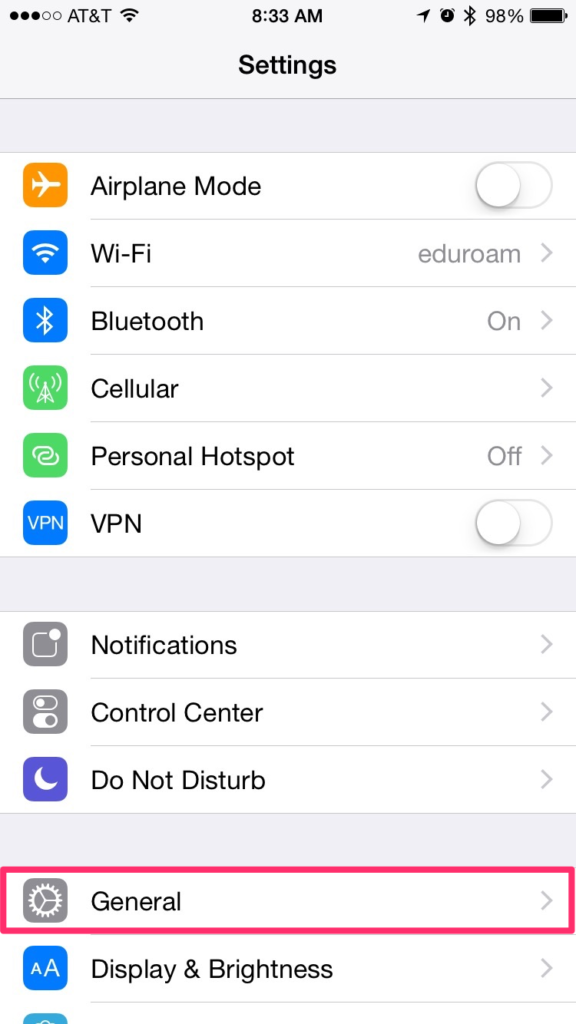
3) Select About.

4) The MAC Address is listed as Wi-Fi Address

