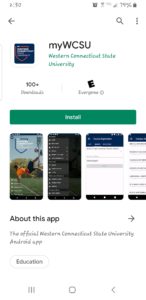Information Technology & Innovation is pleased to announce the launch of our new free myWCSU mobile app, which is available for download at the Apple App store for iPhone IOS devices, and Google Play for Android devices. Some of the highlights and features include:
- Access to your University email, Blackboard and BannerWeb Self Service accounts
- Connects you to important resources such as Career Services, Library Services and Alumni
- Stay in touch with WCSU on social media – Instagram, Facebook, YouTube, Twitter, and Google+
- Find out about campus news and events, athletics, and much more
Installation on iOS
- Go to the AppStore

- Search “myWCSU” or click here on your IOS device to go directly to the download.
- Once there, press “GET” then the myWCSU app will begin to download and install onto your device.

Installation on Android
- Go to the Google Play Store
![]()
- Type in “myWCSU” or click here on your android device to go directly to the download.
- Once there, press “INSTALL” then the myWCSU app will begin to download and install onto your device.