NOTE: Access to HBO Max is only available to residential students during the FALL and SPRING semesters.
To Access HBO MAX:
- Through a web browser go to https://auth.max.com/login?flow=login
- Click View All

- In “Search for your Provider” type Western Connecticut State

- Click the first option:

- At Apogee Login Screen click Log In to HBO MAX:
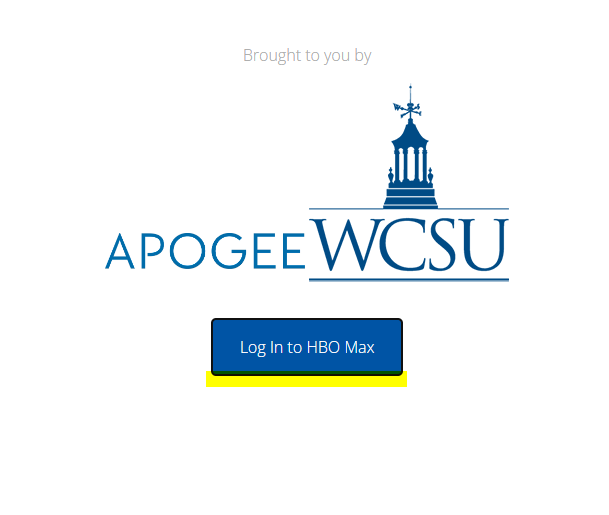
- For your username you will use your full WCSU email address.
Note: HBO MAX is available anytime, anywhere – on or off campus to currently enrolled students living in campus housing.
If you are having an issue authenticating, try to reset your password here: https://wcsu.edu/password
If you are still experiencing issues after resetting your password, please email the following address with a description of your issue: authentication@apogee.us
