1. Run Jabber from your Iphone.
2. Tap your initials in the upper left hand corner:
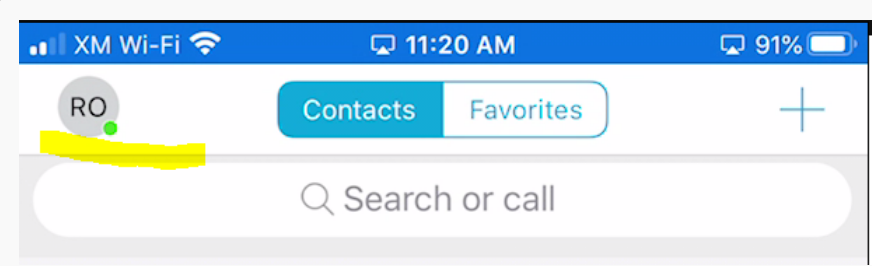
3. Tap Settings:
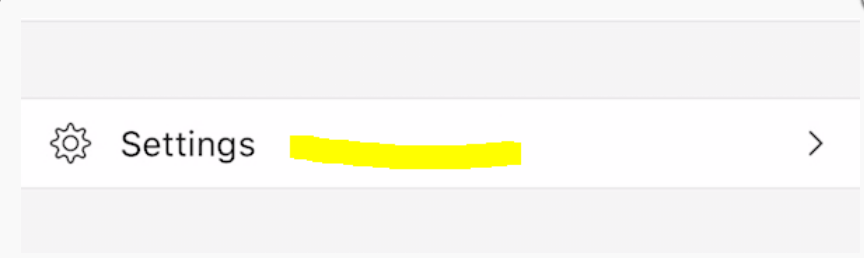
4. Scroll down and tap Call Forwarding under “CALL” heading:
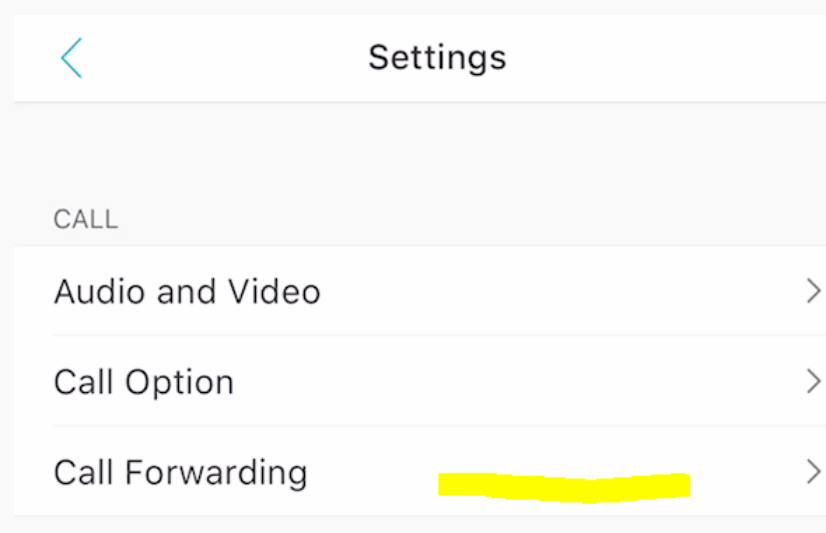
5. Tap “New Number” and then Tap “Forward to”:
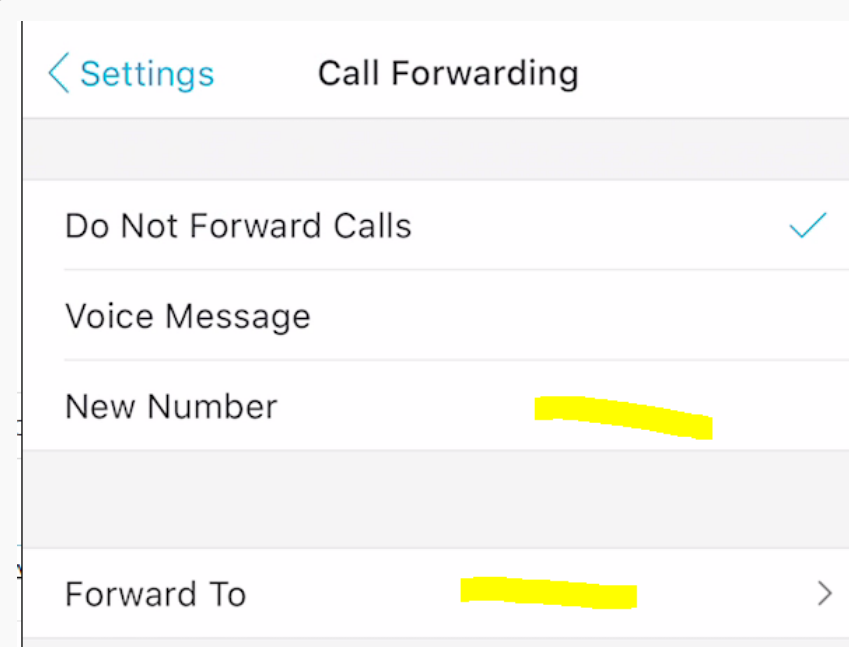
6. Enter the phone number where you want to forward calls to and click Done.
If number is on campus, you can use the 7 and extension short number:
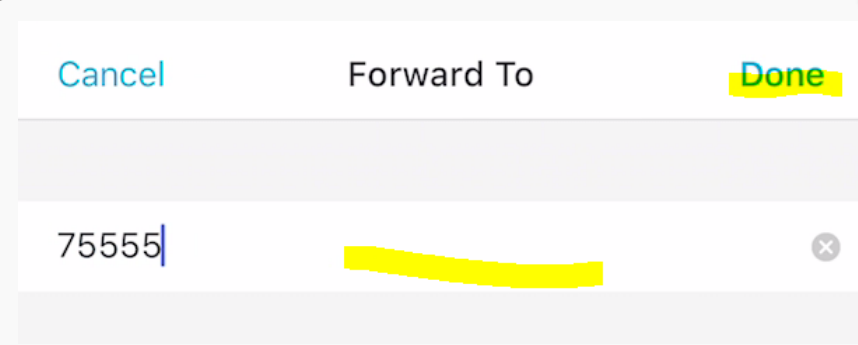
Otherwise if number is off campus, you will want to use the entire number preceded by 8:
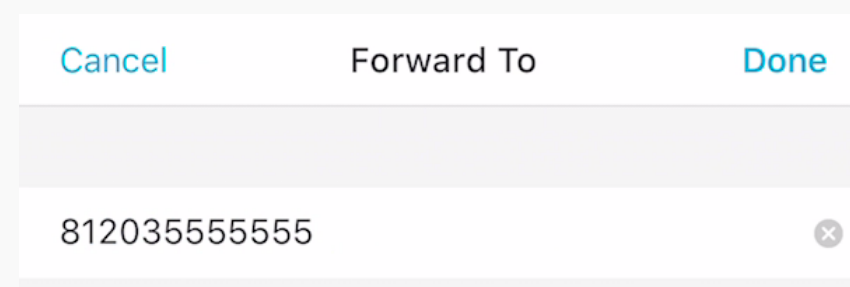
7. Call the number that you enabled forwarding on and make sure it is working.
How to Disable Jabber Call Forwarding
1. Open up Jabber.
2. Tap your initials in the upper left hand corner:
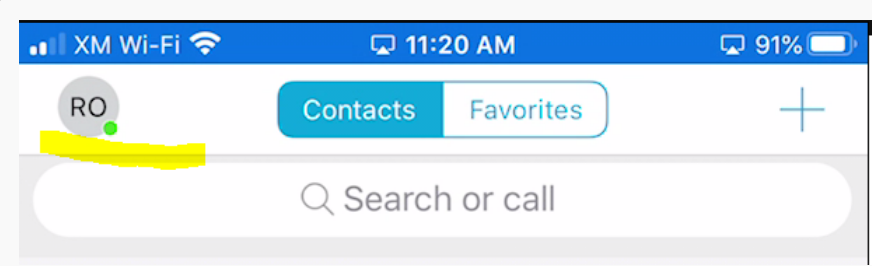
3. Tap Settings:
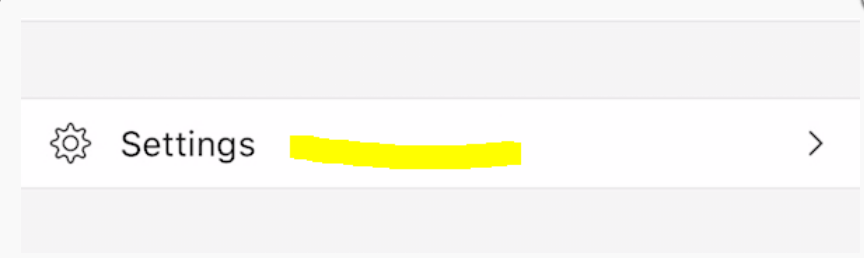
4. Scroll down and tap Call Forwarding under “CALL” heading:
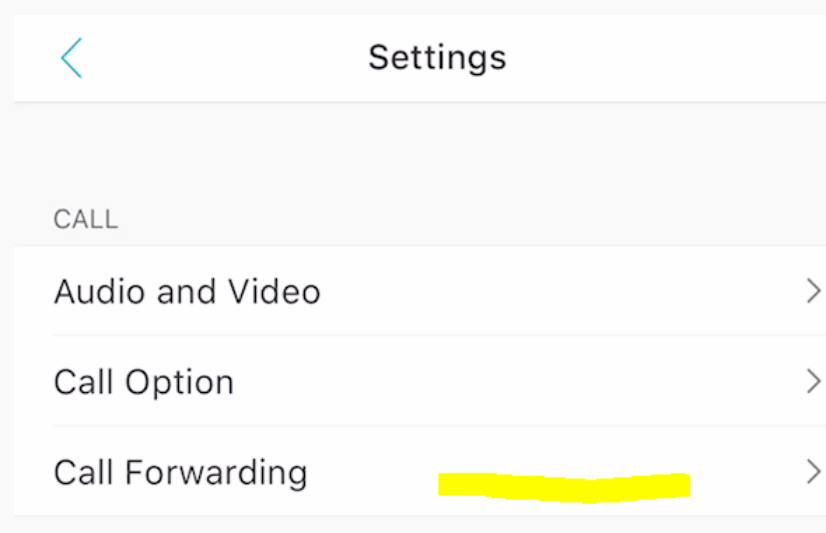
5. Tap Do Not Forward Calls:
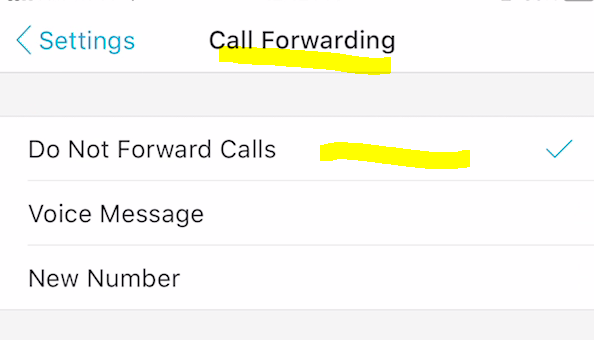
6. Test to make sure Call Forwarding has been disabled.
